What is the Best Rendering Program for Solidworks?
- CAD
- decal manager
- design manager
- designer
- Embody 3D
- environment article
- existing materials
- Final Cut Studio
- GeForce 8800 GT 512MB Graphics Card
- image
- industrial design
- Industrial Designer
- industrial designers
- Keyshot
- little rubber-like
- Mac OSX
- Martin Gibson
- material
- material editor
- Maxwell Render
- metal
- metal materials
- model
- NVIDIA
- pace computer processors
- RAM
- real metal
- render region tool
- render technology
- screen capture
- software critiques
- software packages
- Solidworks
- tested software
- USD
- user interface design
The last few days I have considered what Industrial Designers really need when it comes to a rendering program. Just recently on Embody 3D we did a poll surveying the most popular CAD programs used in industry, and a large portion of voters cast their ballot for Solidworks. So I thought I would find the best rendering package for Solidworks on the market today.
Unlike many other rendering software critiques on the internet I thought instead of just judging a program by how good it’s finished renders are, I would judge the programs on a whole bunch of criteria relevant to Industrial Designers in a working environment.
Article by Martin Gibson – Twitter – 30.04.2010
The criteria included:
Value 1 -The time to setup the scene of the render should be fast.
Value 2 – The actual render process should be as fast as possible (in a working environment no more than 10 minutes per render).
Value 3 – The render should look realistic and give clear results that a designer can use to communicate to his/her client.
Value 4 – The designer should get an instantaneous and realistic preview of what the final render will look like before he/she clicks render. It shouldn’t be a constant trial and error back and forth process.
Value 5 – There must be a comprehensive amount of built in or available materials and scenes for the program.
Value 6 – It should be easy for the designer to add materials or edit existing materials/environments for the program.
Value 7 – It must be fault proof, so that it is customisable but not so customisable that if you put a decimal point in the wrong spot of an input field the render shouldn’t end up being a plain black or white screen.
Value 8 – It must have an intuitive and aesthetically simple user-interface design.
Value 9 – Feature-wise it must be good value for money.
I tested out the main 4 programs that work seamlessly with Solidworks. Two that will immediately spring to mind include Photoworks and Photoview 360, however I was able to get my hands on a pre-release of Keyshot (formerly known as Bunkspeed Hypershot) as well as the established premium program Maxwell Render. I grabbed a chassis of a motorbike from 3D Content Central and applied some different metal and plastic materials to the model. I rendered the images using a Mac Pro with 2 x 2.8 Ghz Quad-Core Intel Xeon with 10GB of DDR2 Memory and a NVIDIA GeForce 8800 GT 512MB Graphics Card.
The Results
[TABLE=2]
Please note that the above results are a qualitative not quantitative indicator of the programs performance. If one was to value one aspect, for example, final render quality in high esteem that particular user might take favour in one program over another.
Photoview 360 (2010 Version) – Solidworks
Render completed in 4:30. The render was clean and reflected the original render preview I was given. Some of the metal materials appeared a little plastic-like in appearance and other metals rendered a little rubber-like, but overall the render quality was excellent. Scene setup and tweaking was approximately 3 minutes.
Photoview 360 is a separate program that imports Solidworks files for render.
Positives
Apart from Photoworks, Photoview 360 has the largest amount of built in materials and environments.
Photoview has a great interface which is easy to use and achieves great render results. It is perfect for students or professionals who just want to get work done fast and effectively.
Negatives
Rotating a scene in Photoview is really laggy (even when on the lowest preview settings) – the fact Keyshot has found a way to move and rotate Solidworks 3D models around faster than Photoview is just poor on Solidworks behalf. Although it must be stated that Keyshot does convert your Solidworks files into its own 3d format.
There is no decal management, and sometimes when it imports decals from Solidworks the results can vary. Sometimes a decal might be too light or too dark and this can be very frustrating.
Applying materials to whole parts or bodies is easy, but when you need to put a material on a part that is inside something (like a display cabinet) it becomes very tricky as one has to hide and unhide parts to get inside it. There desperately needs to be a list view of all the parts and bodies (like in Solidworks) and you should be able to drag and drop materials onto them accordingly rather than having to drag and drop materials onto the model itself.
The render engine is smart but not smart enough, if your model happens to take up 90% of the screen it will take the same amount of time to render this image as it would to render the same model if took up 10% of the screen. Keyshot is a lot better at allocating processor resources to the areas of the render that require it rather than spending time on the consistent background colours and environments.
Keyshot (Version 1.0) aka Bunkspeed Hypershot – Luxion
Render completed in 6:21. The render was clean and was extremely close to the original render preview I was given. The render quality is superb and without a doubt was the best render out of all the tested software. Scene setup and tweaking was approximately 2 minutes.
Keyshot is a separate program that imports and translates your Solidworks data.
Positives
There are some great shortcuts to view different views of your model.
Rotating the scene is incredibly fast there is almost no lag.
You can even import existing material data from Photoworks! (this is still in beta)
The program is very versatile in that it can import a whole range of different CAD file types (not like Photoview which is limited to Solidworks files).
Keyshot renders have a variable render time, that is, if your model takes up a small part of the scene it will consequently only take a small amount of time to complete the render. Backgrounds render almost immediately which makes sense!
The preview quality is exceptional, it far exceeds all other packages in not only quality but also in how close it matches the final render. The preview quality of the renders are so good I kid you not that it is sometimes best to not even press render and just click the quick screen grab option that is part of the program! Please click here to see the 1080P preview image captured from the program!
Keyshot wont import decals from Solidworks, however its built-in material editor makes it extremely easy and fast to apply decals onto your model and adjust the alignment perfectly. Photoview 360 and Maxwell could certainly learn a thing or two from this great implementation of decal management.
Negatives
You actually need to set the curvature quality and anti-alias settings within Solidworks (tools>options) before you import your model into Keyshot. If you leave your model on the default curvature settings, your circles will look like decagons in Keyshot. After the import process it should allow you to tweak the triangulation of the model; this should be an easy future bug fix.
This is not really a negative but sometimes the live preview render was so good that it was almost as good as the finished render. So in that regard it is frustrating having to wait several minutes for a render to complete when the preview render was almost as good. I am still puzzled as to how they were able to make the preview image look so good ? It is puzzling me?
Keyshot is expensive.
You can’t adjust the perspective of the model, but you can adjust the lens settings of the camera.
Maxwell Render (2.0) – Next Limit
Render completed in 31:58. The lighting, shading and material accuracy of the render is the best out of all the programs. The metals had the same reflectivity and shine as real metal and didn’t look as plastic as Keyshot and Photoview 360. However the render took the longest period of time to complete and in some business environments half an hour might be a little too long per a render. Maxwell should be used a little differently to the other programs in that you should use it when you want one fantastic image rather than when you may want many low quality images. Scene setup and tweaking was approximately 9 minutes.
Maxwell Render is a separate program with a Solidworks plugin. Materials and environments are specified within Solidworks and once rendering initiates Maxwell Render launches as a new program.
Positives
Maxwell Render has some advanced scene properties like ozone, temperature of the sun etc. Tweaking the properties is fault-proof; no matter what setting you have it on it will probably look good (unlike photoworks where small tweaks to numbers can dramatically enhance or destroy your final image). Maxwell Render also allows you to adjust the lighting of a render while the image is actually getting rendered!
Once you have found good materials from the Maxwell website (which are free) it is by far the most diverse and extensive range of materials available by a long shot. There are even 3D materials like fur and grass blades which simply don’t exist on the other software packages!
The material editor is fantastic in its mission but for more amateur users the settings are quite confusing as materials are built on several layers and the naming conventions would baffle a novice user.
The interface is great, it reminds me of Final Cut Studio on Mac OSX with its dark sleek theme.
The render results are great!
Multilight is brilliant, it allows you to tweak lighting during a render and it even allows you to make cool lighting animations using a timeline.
The plugin for solidworks is great, it is always nice to manipulate the scene and materials inside Solidworks.
More advanced users can make great use out of emitters (additional spot/area lights and material illumination). This can be fantastic for creating very controlled lighting conditions.
Negatives
The program doesn’t come with many built in materials and consequently you will find yourself initially spending numerous hours on the Maxwell site hunting down materials.
Rendering even on Maxwell Render 2.0 for an industrial designer is a little slow. If one lacks patience renders will be noisy and lack clarity and contrast.
You can’t add decals. This should have definitely been included especially seeing it is a plugin to Solidworks. So one must create a new Maxwell material with a decal on it. Mapping these custom materials/textures on your model and trying to get the alignment just right is a slow, terrible and buggy process. By the time you’re done one would just consider Photoshopping the decals on manually.
Photoworks (2010 Version) – Solidworks
Render completed in 2:49. I knew even before I started this test that the Photoworks Render wasn’t going to look like the other renders. Photoworks is notorious for delivering sub-par render results. I do realise that if I spent more time tweaking the Photoworks render I could have potentially gained better results. But I shouldn’t have to adjust the colour of steel to cream so Photoworks can render it the correct colour of grey. Scene setup and tweaking was approximately 5 minutes.
Photoworks is native and included as part of Solidworks. Photoworks is actually an OEM product from V Ray.
Positives
It’s built in and it is by far the fastest render engine out of all the programs.
Light editing is the best in Photoworks although it has a poor interface.
Changing perspective and adjusting cameras is simple and intuitive.
Applying materials to specific faces, bodies, parts or assemblies was the quickest and easiest as it has an easy drop down list to apply particular materials.
It is by far the best decal manager.
Negatives
Render results are poor and unpredictable at times even for experienced users.
No live preview so render results are a real trial and error process. There is a render region tool but this is a little slow to operate.
Settings for rendering are scattered throughout the program (there must be 4-5 different places where you must go to to get your render just right). There definitely needs to be a central control panel! At the moment you need to go into the program options to change the curvature quality, apply materials in a different menu, apply environments in a different menu, decals in a different menu, general render settings in a different menu and then lastly output options in a different render menu – this is complete mess as you can tell.
The interface despite being built-in is too slow.
Whilst rendering Solidworks becomes extremely unstable and the rendering process is highly susceptible to crashing if a user is too ambitious in his/her render settings. RAM Memory timeouts are commonplace so it is essential to save your work before clicking render, especially when on a slow computer.
– Whilst rendering the whole computer is innoperable as almost the whole processor is utilised during the rendering process. Some would say this is great because it means renders are quicker, however in a design studio having a computer out of action during renders is simply not acceptable. A design manager would prefer a render to take another 5 minutes to complete rather than for a designer to not be able to use his/her computer at all for 10-20 minutes.
Observations
Photoview 360 and Keyshot’s render engine are very similar in how they operate in that they work in pixel blocks and it refines itself layer after layer. The final render output of the two programs is also eerily similar in tone.
When the settings on Keyshot are lowest it will beat Photoview 360. However unlike Photoview, in Keyshot you can really crank up the quality settings, and when all the settings are on high it is unbareably long (I am talking several hours). One will find that the difference between the low and high render quality settings on Keyshot don’t make a considerable amount of difference to the final render output. This is very different to the quality adjustment in Photoworks or Photoview, as when you change the anti-alias, ray tracing, illumination settings in these programs there is a substantial jump in quality.
Keyshot’s live preview really feels like you have a finished render that can move around in 3D space the experience is fantastic! The quick screen capture button is a great feature as it allows you to grab the live preview renders and save theme as still images. This allows you to literally render 10 different angles of a model in literally 10 seconds and that is no exaggeration. Keyshot is almost worth purchasing the program on this feature alone. Another great feature in Keyshot is that you can do batch rendering so you can have a queue of renders all lined up, which is useful if you want to render overnight.
Conclusion – Looking Forward
If you don’t want to pay any money for an additional CAD program it would be a crime to use Photoworks as appose to Photoview 360. Photoview 360 is a quality rendering program and in the next release of Solidworks (2011) Photoview 360 will be integrated into Solidworks, so finally goodbye Photoworks!!! If you don’t mind waiting a little extra for superb render results and you require advanced customisation, Maxwell Render is your bet! If you want something extremely fast and good quality I would highly recommend Keyshot, but if you don’t have $1000 lying around, Photoview 360 is a fantastic rendering program despite its lack of features and at times laggy performance.
It is surprising that some of the newer programs like Photoview 360 and Hypershot still lack some basic features like adjusting the perspective and more advanced scene and lighting adjustments that can really enhance a render. All of the CAD packages need to come with better HDR environments and more realistic material textures. We all know a quality render depends not just on a good model and its associated materials but even more so on its surrounding environment. It is surprising that in the last 5 years these companies haven’t invested substantial resources into making some real professional HDR’s and studio lighting built into their software. Photoview 360 and Hypershot are half way there on their environments and Maxwell is half way there with their materials.
Next year when the better features of Photoworks like camera adjustment, scene tweaking, lighting and applying materials join with Photoview 360’s rendering engine, the next built-in version of Photoview 360 in Solidworks 2011 could make it the undisputed rendering package. However I really feel with the pace computer processors are advancing that Keyshot’s live rendering engine is the way of the future. A future where renders take milliseconds to complete rather than minutes. We are still a long way away from that perfect render but I am sure the next few years will be an exciting time in render technology and innovation.
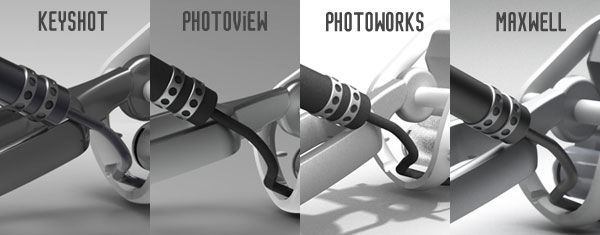
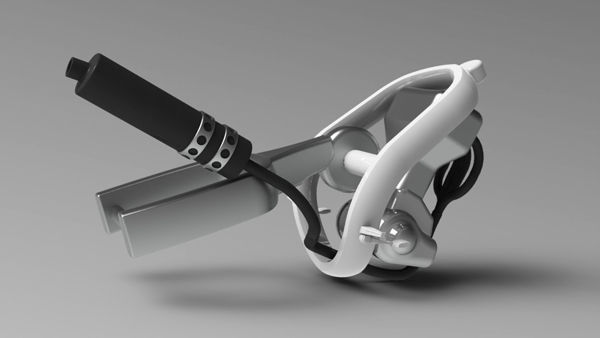

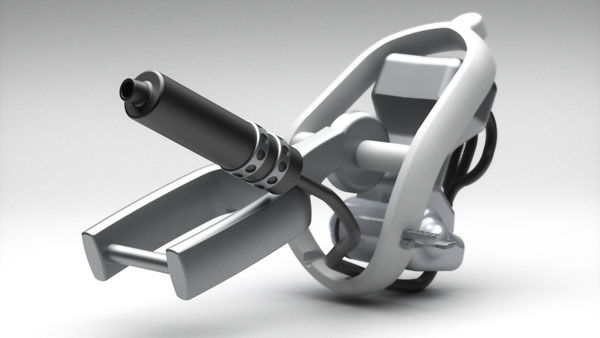
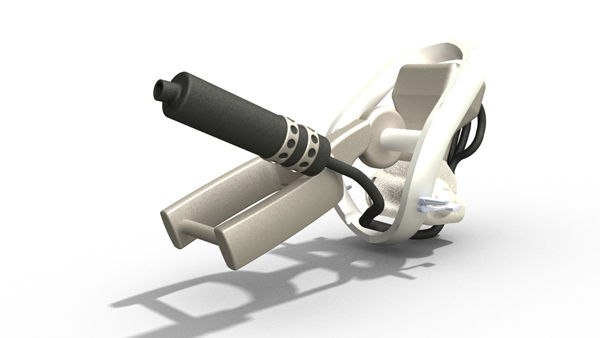
26 Comments
[…] This post was mentioned on Twitter by Martin Gibson. Martin Gibson said: What is the Best Rendering Program for Solidworks? Photoview 360? Maxwell Render? Keyshot… http://goo.gl/fb/HYKSU […]
Прошу прощения, что я Вас прерываю, но не могли бы Вы дать больше информации….
The last few days I have considered what Industrial Designers really need when it comes to a rendering program…..
You can adjust the perspective in Hypershot. You hold alt/opt key and scroll forward on the track ball to increase perspective and backward to decrease it
Thanks Tim for pointing that our your a legend, never knew about it! I adjusted my article accordingly haha let justice be served for Photoview 360! Cheers,
Isn’t Photoview 360 actually Maxwell anyway? I thought they bought the software from them, and simplified it so it could be free and included?
Hey Brian,
Thanks for your comment. Solidworks didn’t buy Maxwell, they are still completely different programs. The rendering engine they use is completely different as well. I sure would like to see Solidworks use a built in Maxwell Render program.
It has a plugin… that is like built in. You can now do animations from Motion Study (in Solidworks) with the plugin as well… as of last month.
Also Modo is good for rendering now with Solidworks.
Hey Will,
I am going to check Modo out and give it a test drive. If I get time I will update the article. Or if you want I am happy for you to give your two cents on the site about it that would be awesome! Send us an email [email protected] – thanks for the tip!
cheers!
For what it’s worth, Photoview 360 is pretty much worthless for me because of it’s lack of decal support.
Really, something like 3DSMAX is probably one of the most flexible renderers out there, but the hassle of file conversion takes it out of contention.
I’m used to Photoworks, and am pretty good at getting solid results out of it. At least as good as PV360, I’d say. Can’t comment on the others.
I couldn’t agree more about the decal management in Photoview 360! It drives me nuts!
Great comment and thanks for visiting!
[…] This post was mentioned on Twitter by Thomas Teger. Thomas Teger said: The verdict – KeyShot is the best rendering solution for SolidWorks – http://bit.ly/czMg0j […]
Thanks for a really great article. I think I will check out Keyshot -looks very interesting.
Did the PhotoWorks render have “Enable Indirect Illumination” checked? That was usually the biggest setting that eliminated some of the crappiness of PW renders. Otherwise you are very correct that the everything requires an unusual amount of tweaking to get anything decent from PW. Also, I do believe that later versions of SW did have a realtime window for PW, I haven’t used it in awhile so I’m not sure exactly which option toggles it.
Hey Bruce,
Thanks for the comment. The render did have indirect illumination on. But I did try a render with it turned off to give Photoworks the benefit of the doubt, but I found this render didn’t look as nice. So I thought I would put the best possible render up that Photoworks produced. I too would love to spend some more time using realtime. Apparently in 2011 Solidworks they are making some big enhancements with real time and Photoview 360 which should be exciting.
Cheers!
Поздравляю, вас посетила просто блестящая мысль…
The last few days I have considered what Industrial Designers really need when it comes to a rendering program…..
Very good article. Thanks for the research work. Thinking about buying Keyshot myself.
In your price comparison: don’t forget that Photoworks and Photoview 360 are only included in the Solidworks Professional package. Solidworks Standard + Keyshot will be cheaper than SW Professional.
Hey Tofelo,
Thanks for the comment, and you pointed out a really good point about Solidworks Standard vs Professional. I didn’t really consider this as businesses I work for seem to get Professional all the time. So if you take that in mind, options like Maxwell Render and Keyshot become really great options!
Thanks for stopping by!
[…] embody3dというあちらのブログに興味深い記事がありました。SolidWorksにもっとも適したレンダリングソフトは?というテーマでいくつかのソフトウェアを比較しています。比較対象になったのはPhotoWorks(SolidWorksに同梱されているソフトです)、KeyShot、PhotoView 360(これもSolidWorksに同梱されているものです)、Maxwell Renderの4つです。只単に画像の美しさを比較するのではなく、いくつかのポイントを絞ってそこで総合点を競おうというものです。 […]
[…] a previous post ‘What is the Best Rendering Program for Solidworks?’ I gave Keyshot 1.9 a delightful review. It’s good quality render results, fast rendering […]
I would like to know the size of the render picture to compare the render time between this 4 softwares and the sofware I use ? I have the same Mac Pro.
Hey Fanch de Nantes,
Thanks for visiting Embody 3D and for your question. The size of the original rendered pictures was 1600 x 1000px, and all the rendering times are under each of the headings above. But I must stress that is extremely difficult to compare render times between my computer and yours even though we both have Mac Pros. There are so many factors including:
I hope this helps Fanch! Cheers,
Hi there, great article. What if you’re not just using SolidWorks? As a freelancer, my clients may use SolidWorks, Vectorworks, Sketchup, or 3dsMax for the 3D modelling. I would like a rendering program that can easily handle any of these files, for product design as well as architectural visualization. What would you recommend?
In your case I recommend Maxwell Render or Keyshot they both accept many different file inputs
http://www.keyshot.com/downloads/plugins.html
http://www.maxwellrender.com/mw2_plugins.php
you may need to export the models in a non native format though depending on the software. Cheers,
Currently it looks like Movable Type is the preferred blogging platform available right now. (from what I’ve read) Is that what you are using on your blog?
is Photoview 360 (2020 version) actually same Modo?