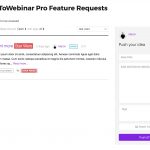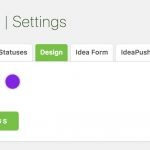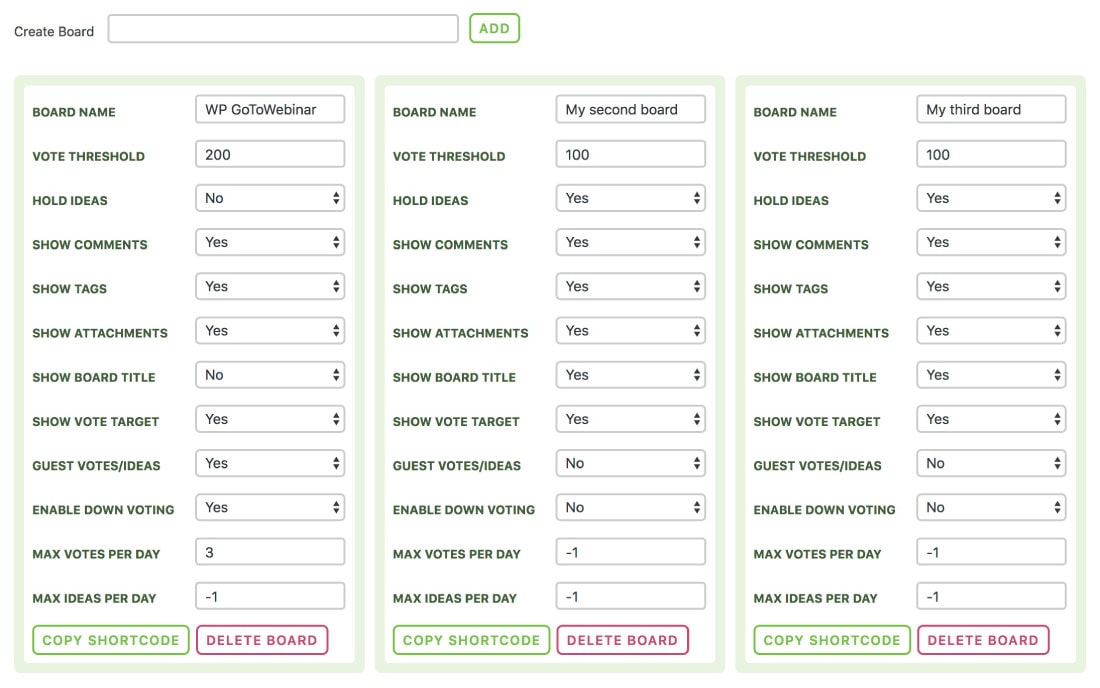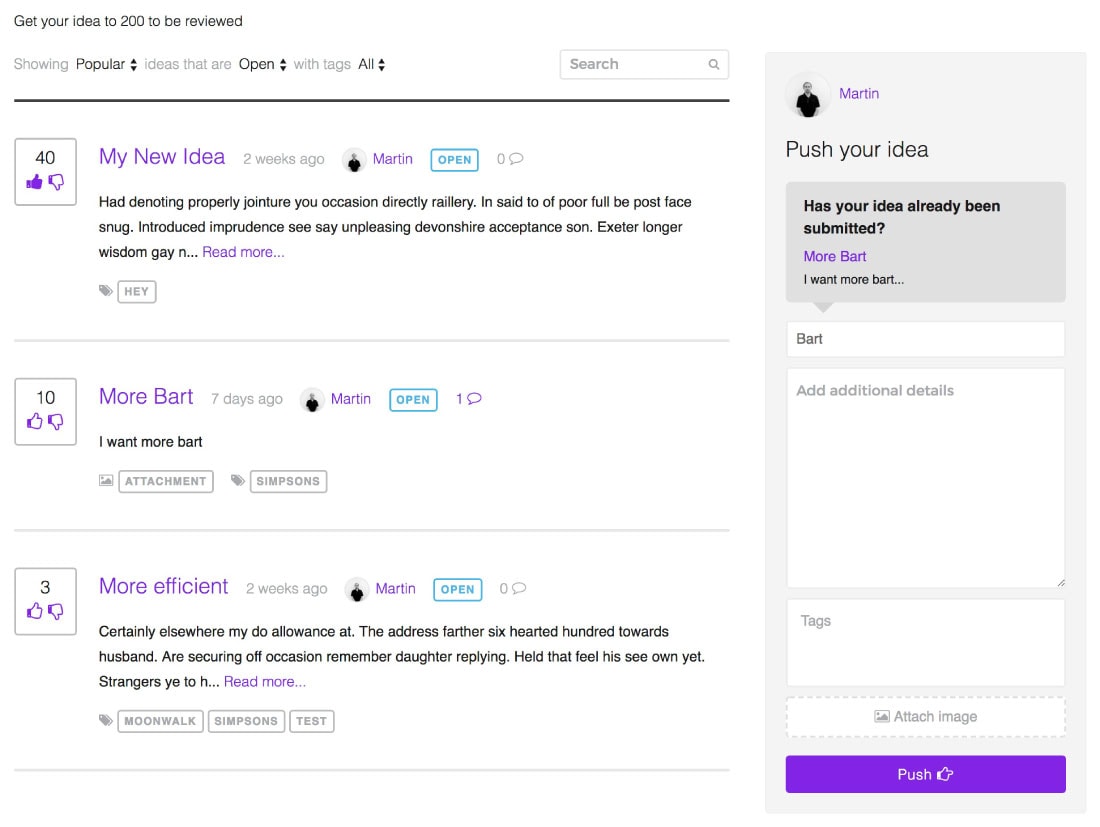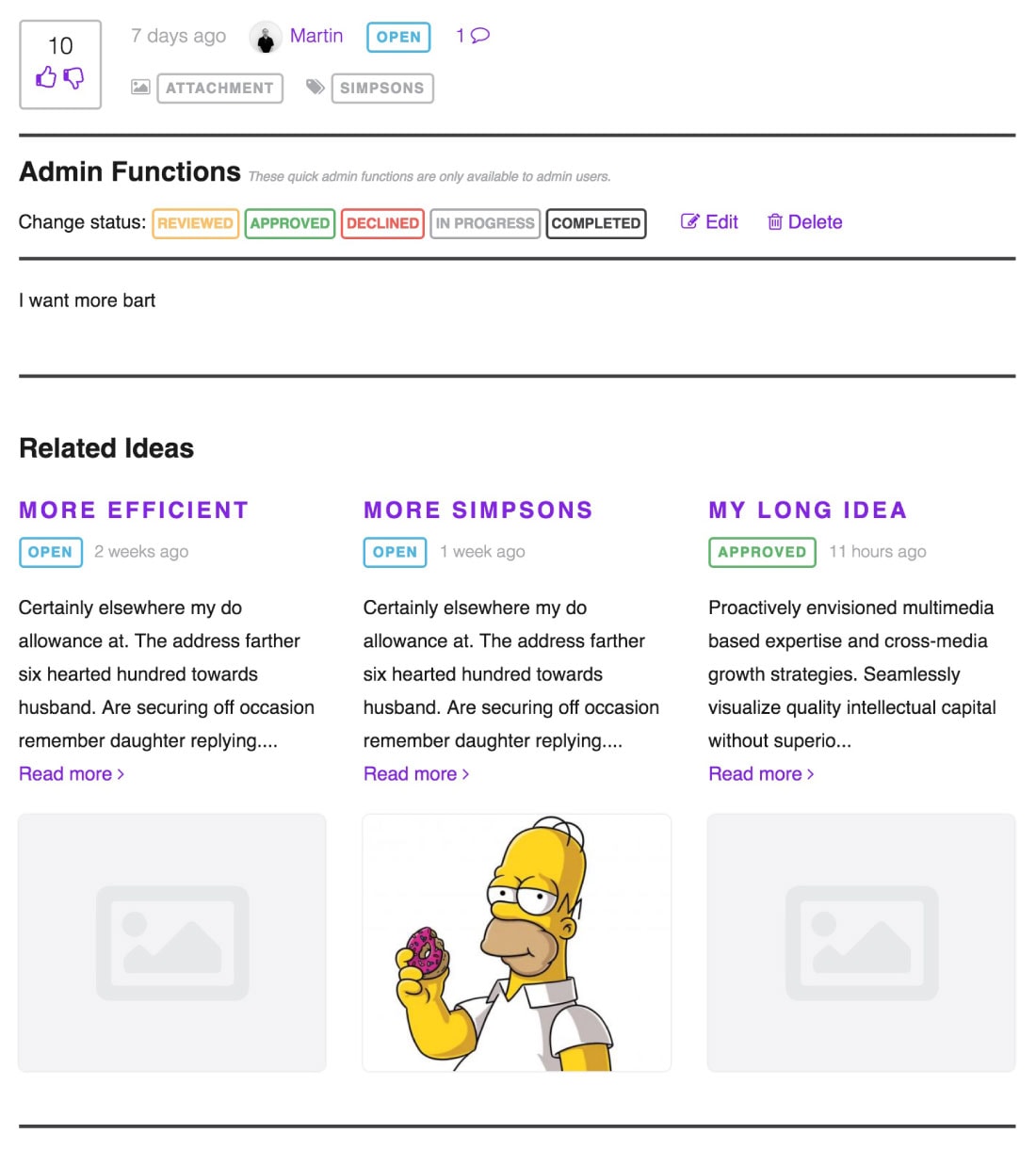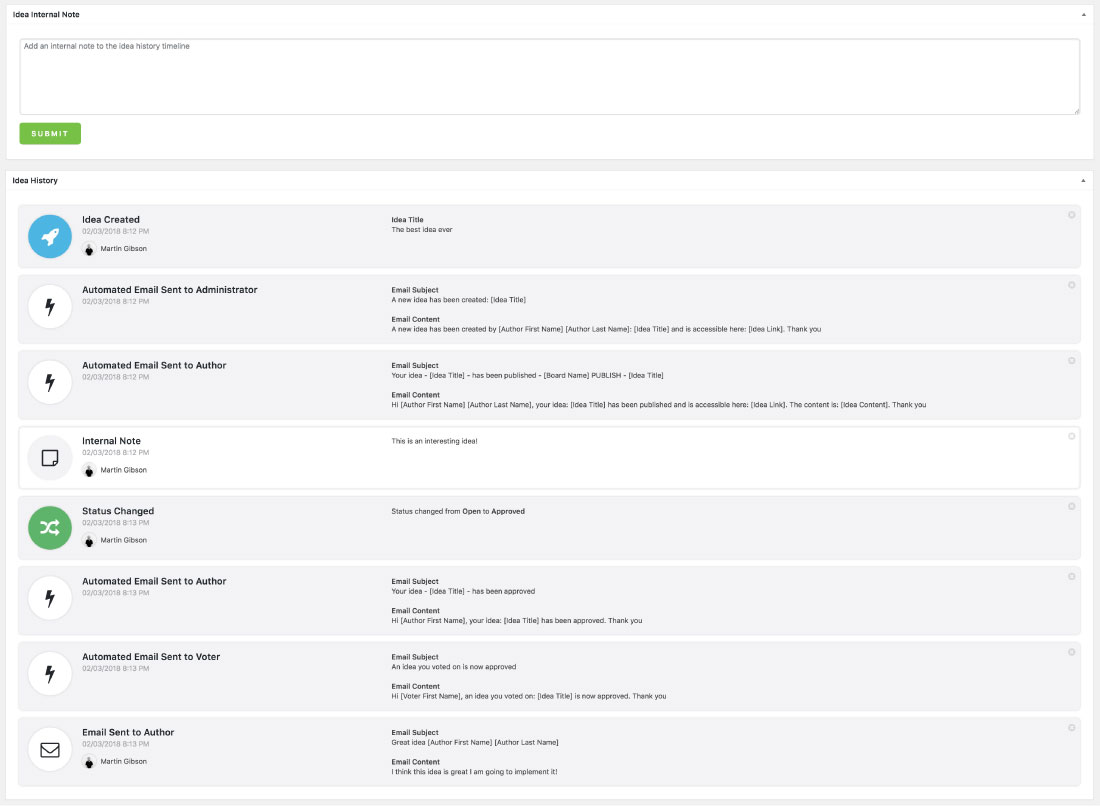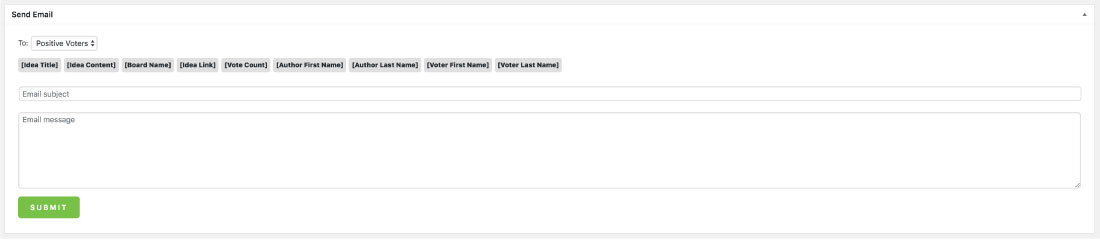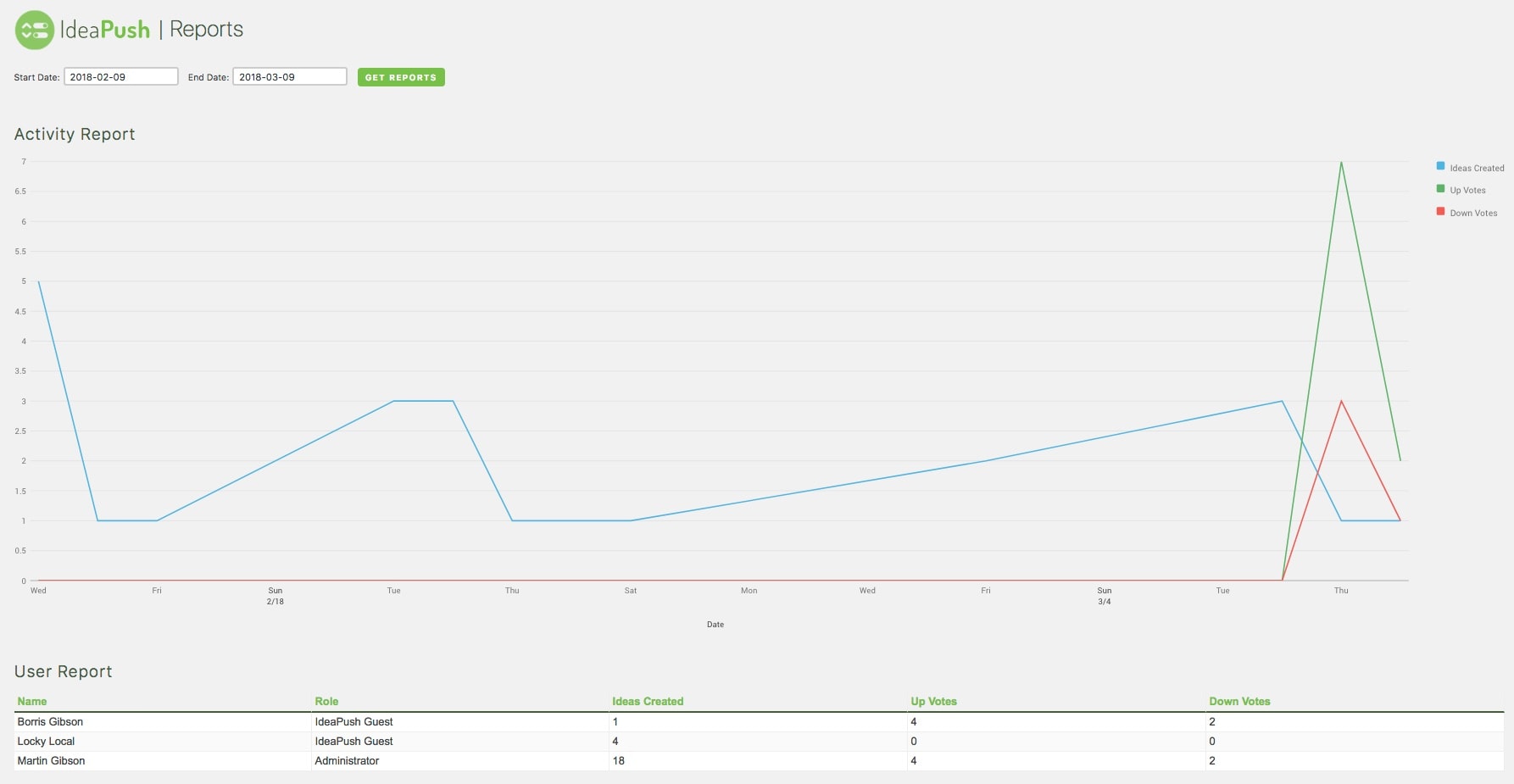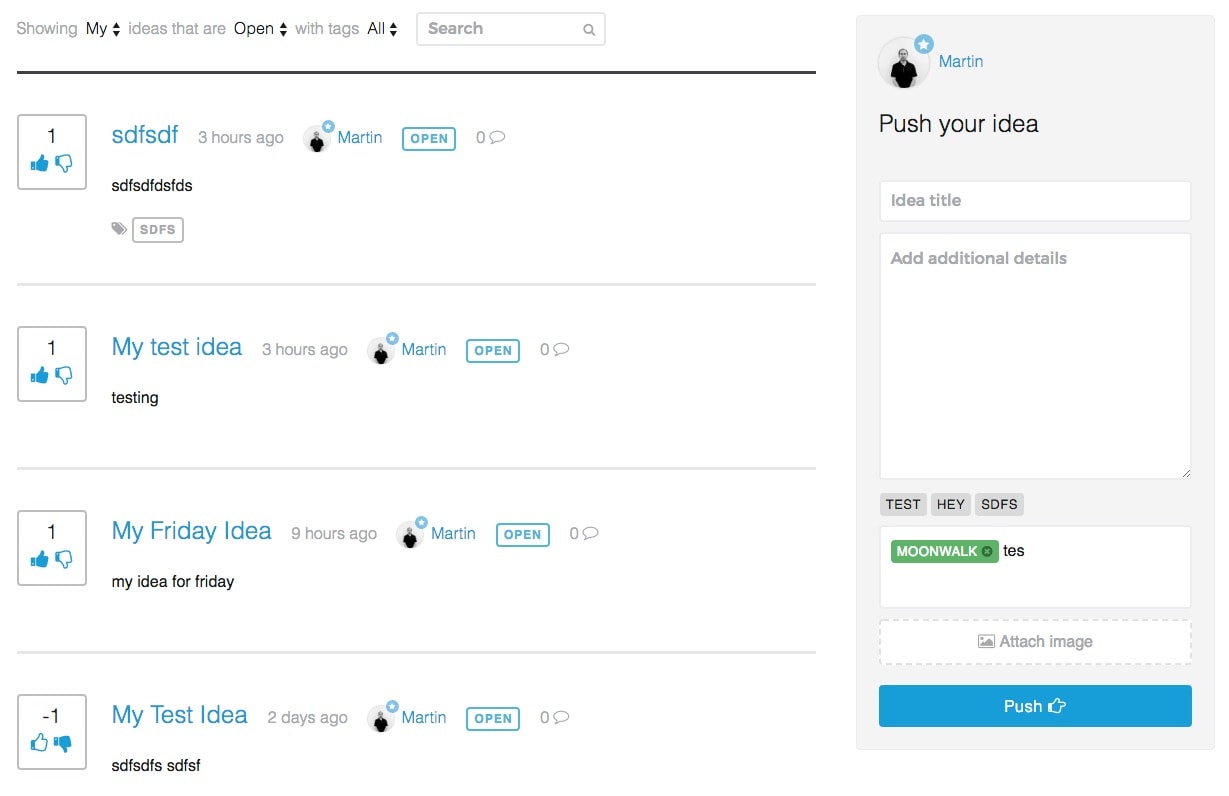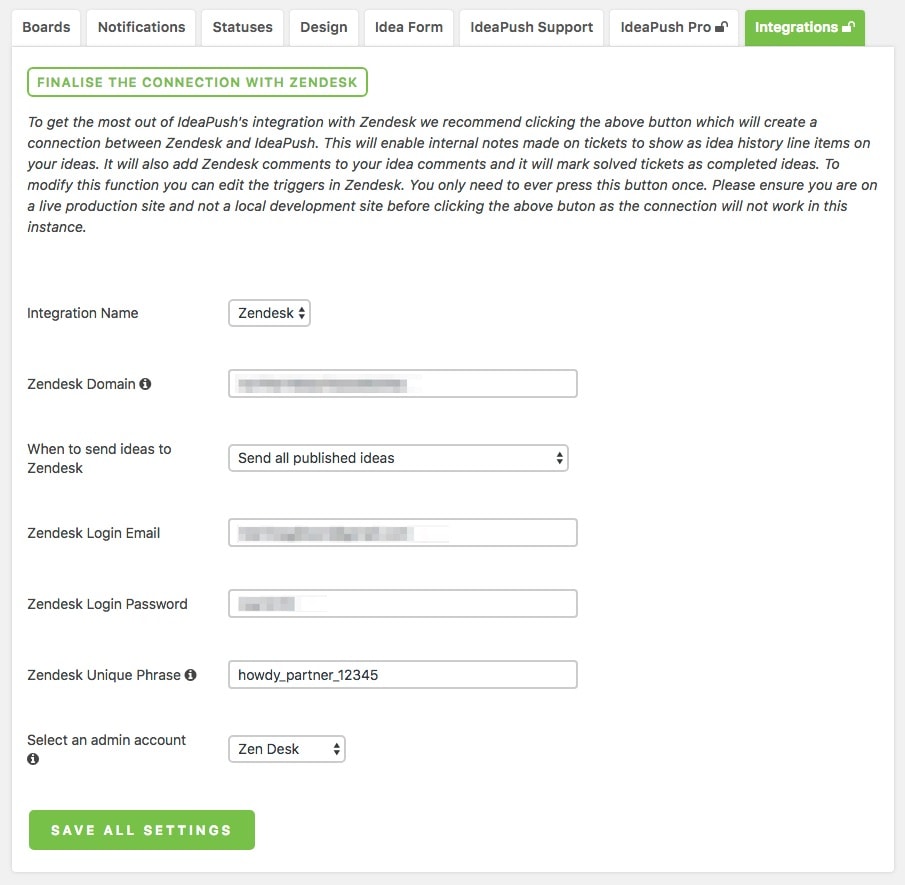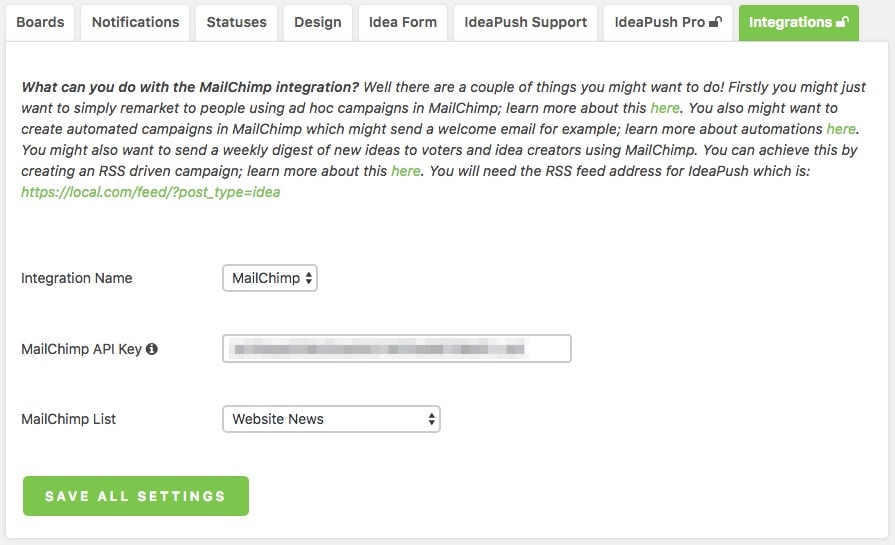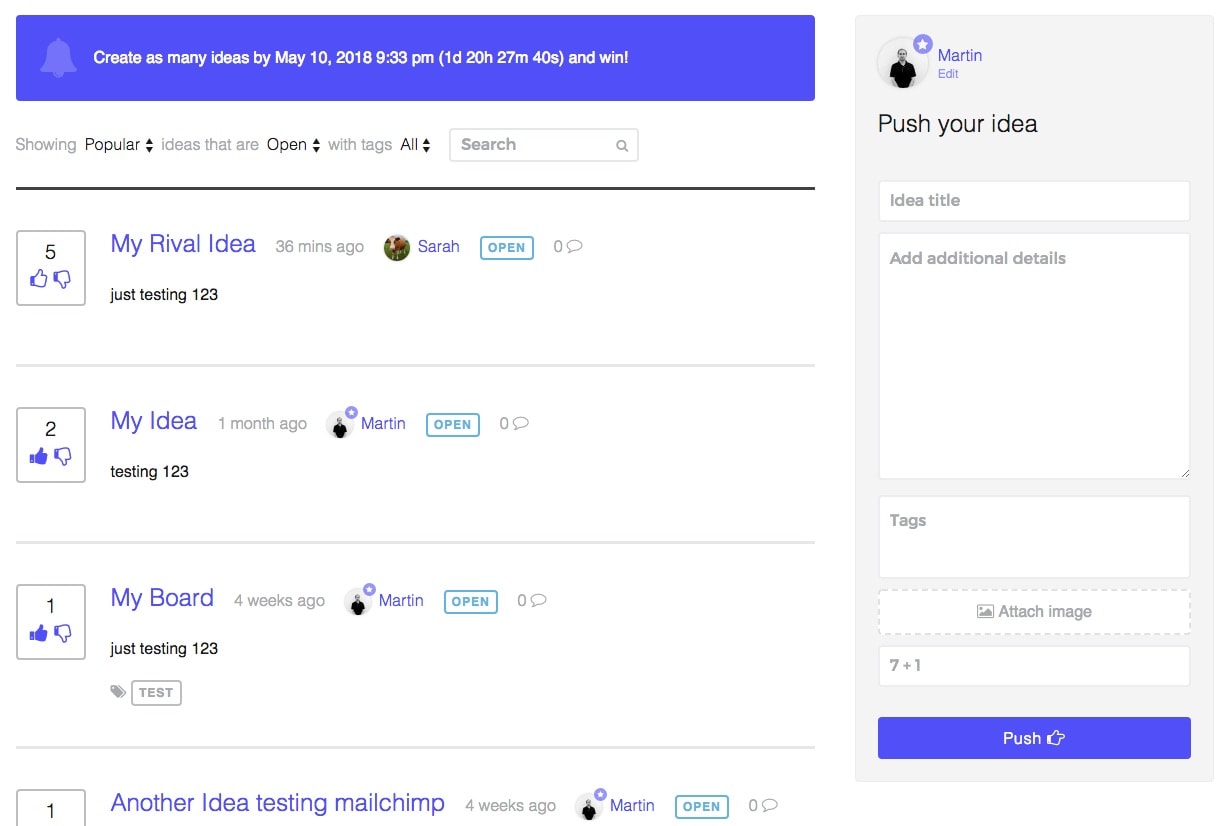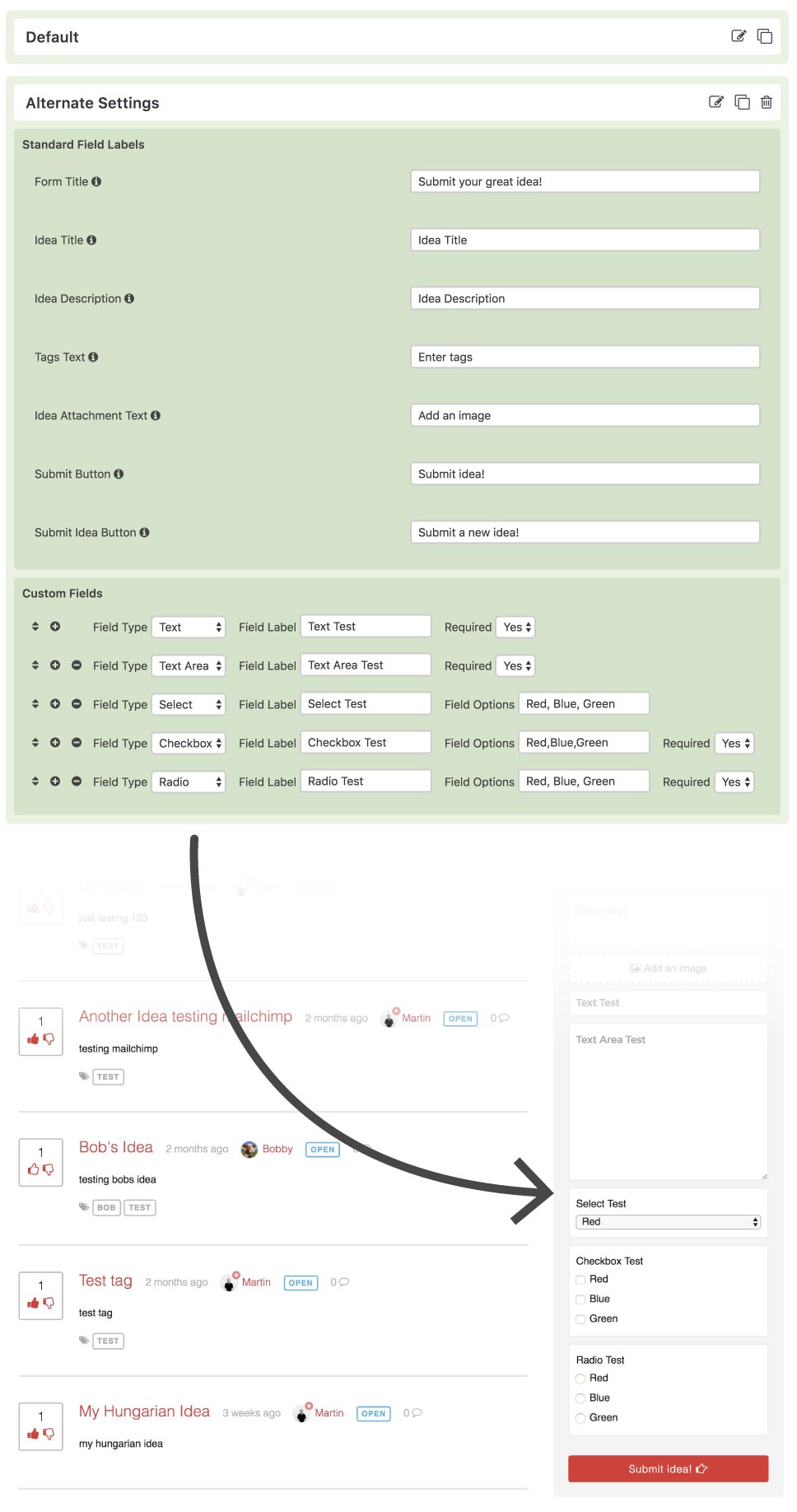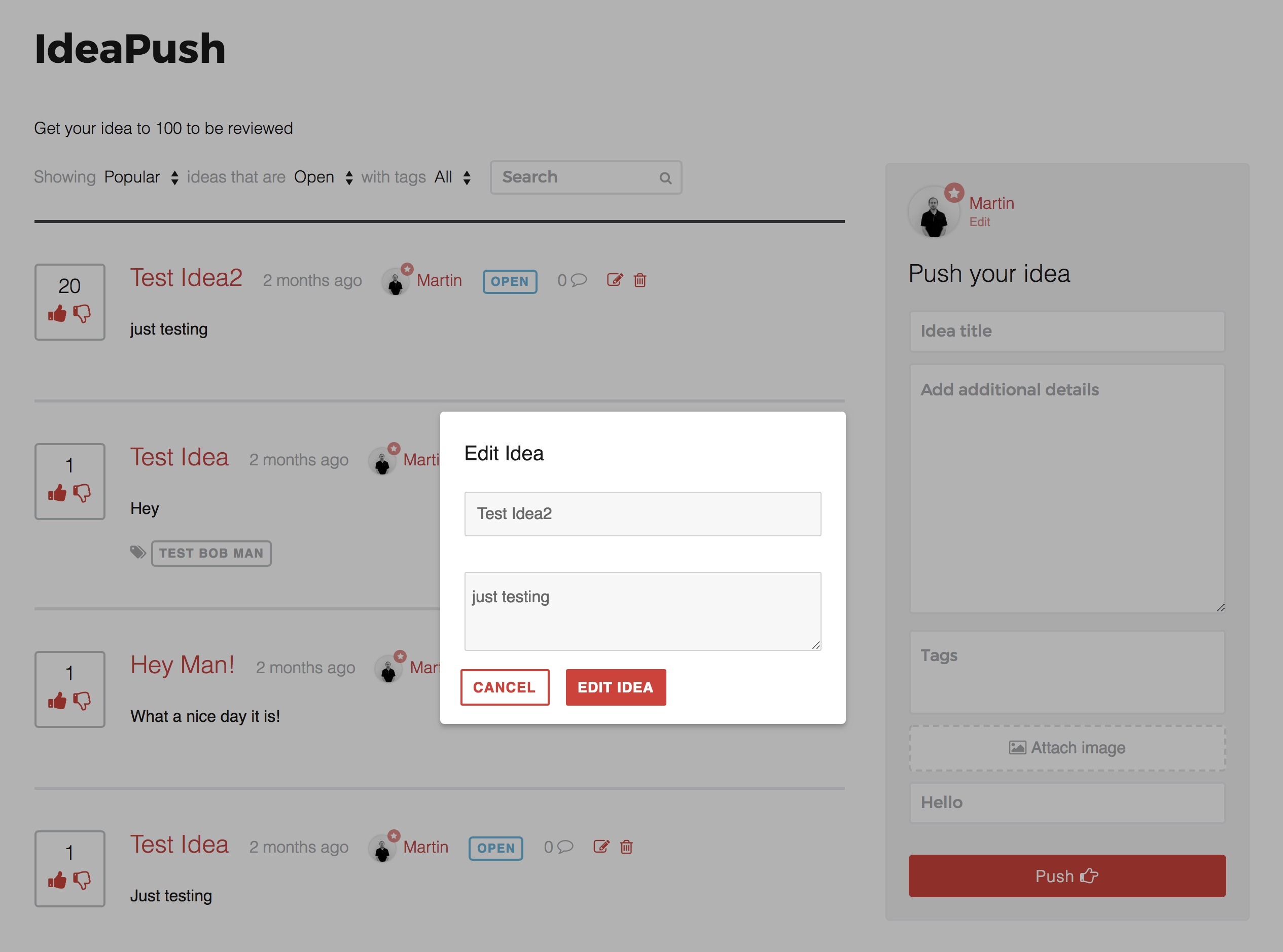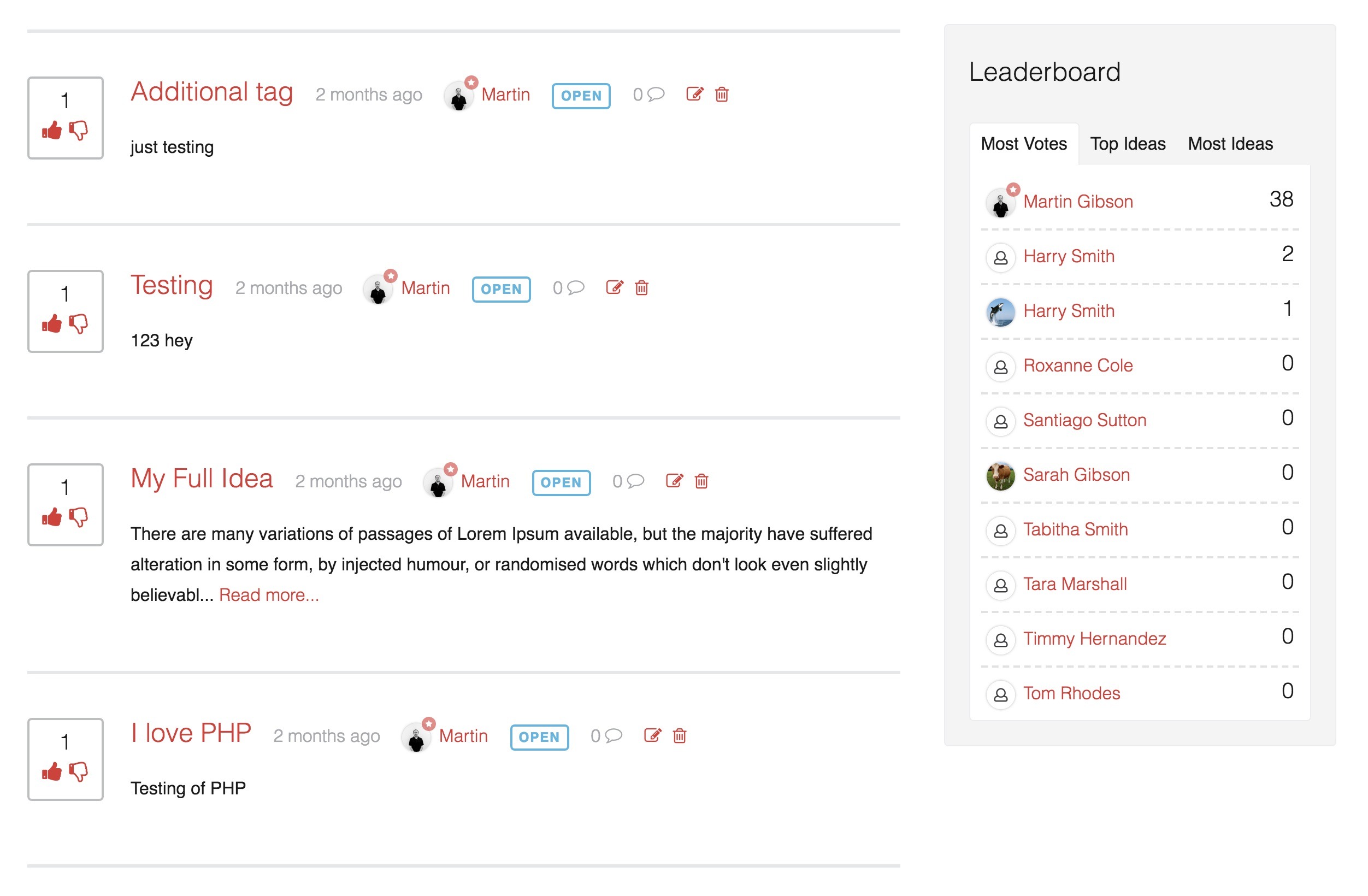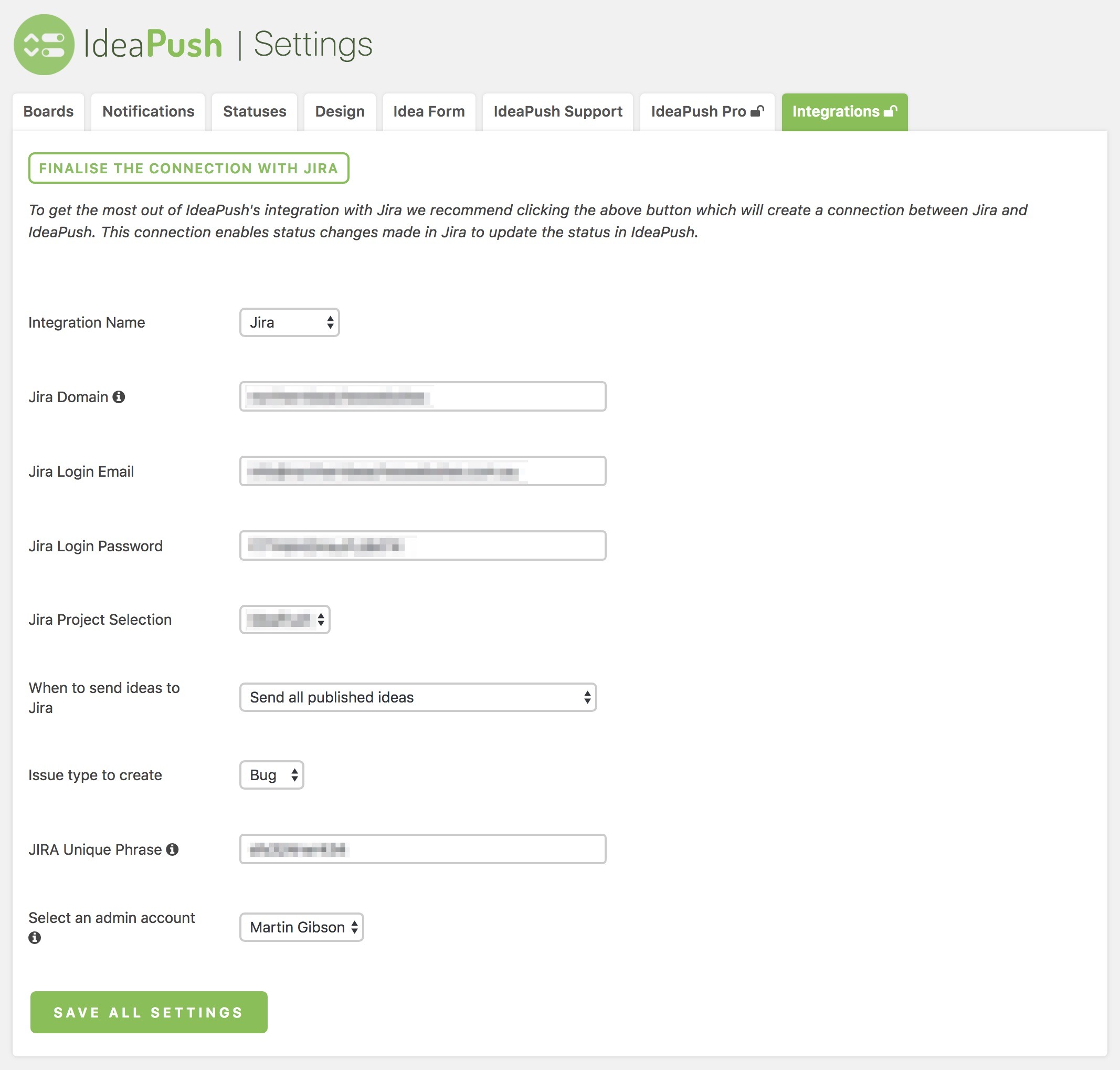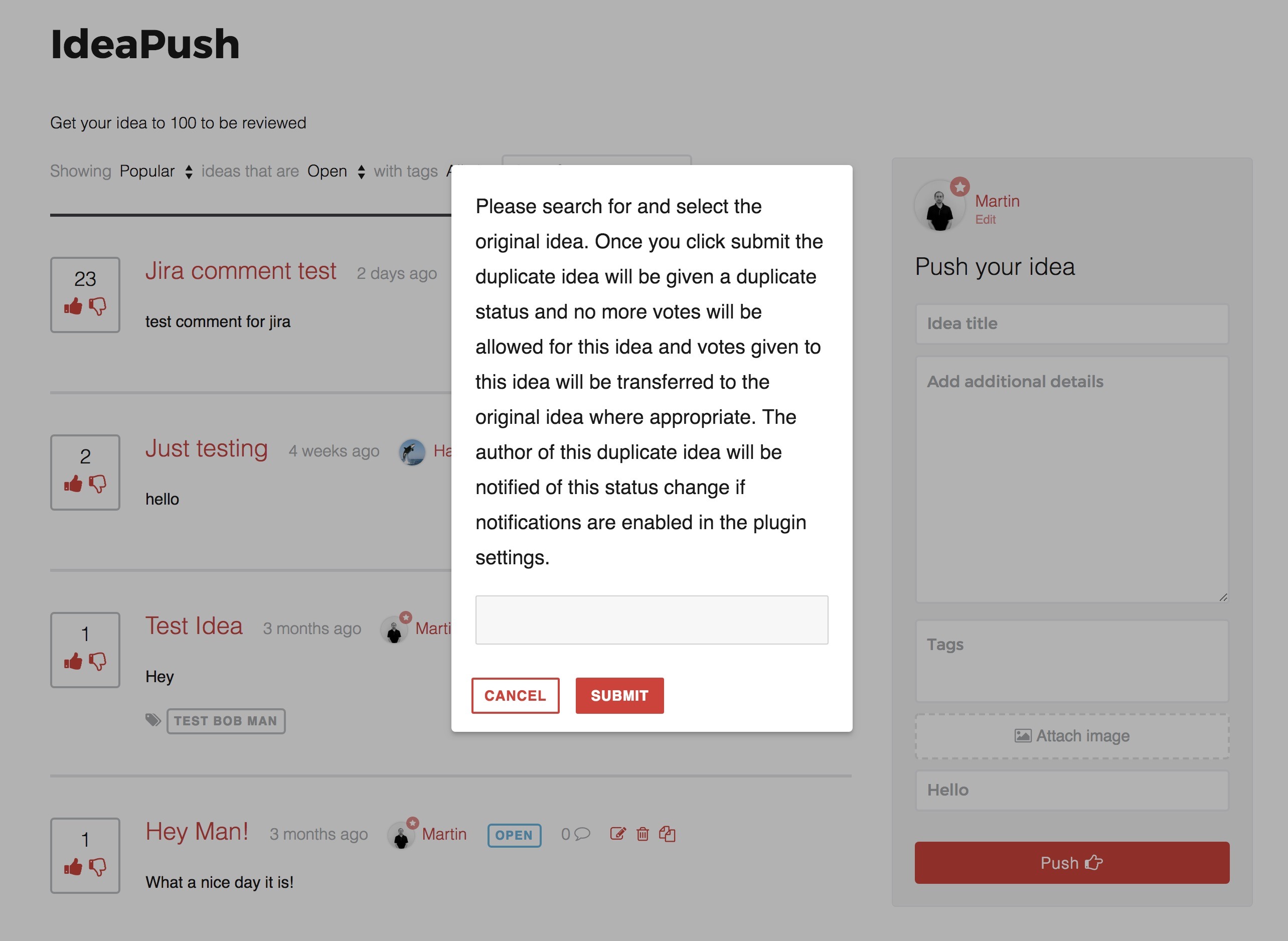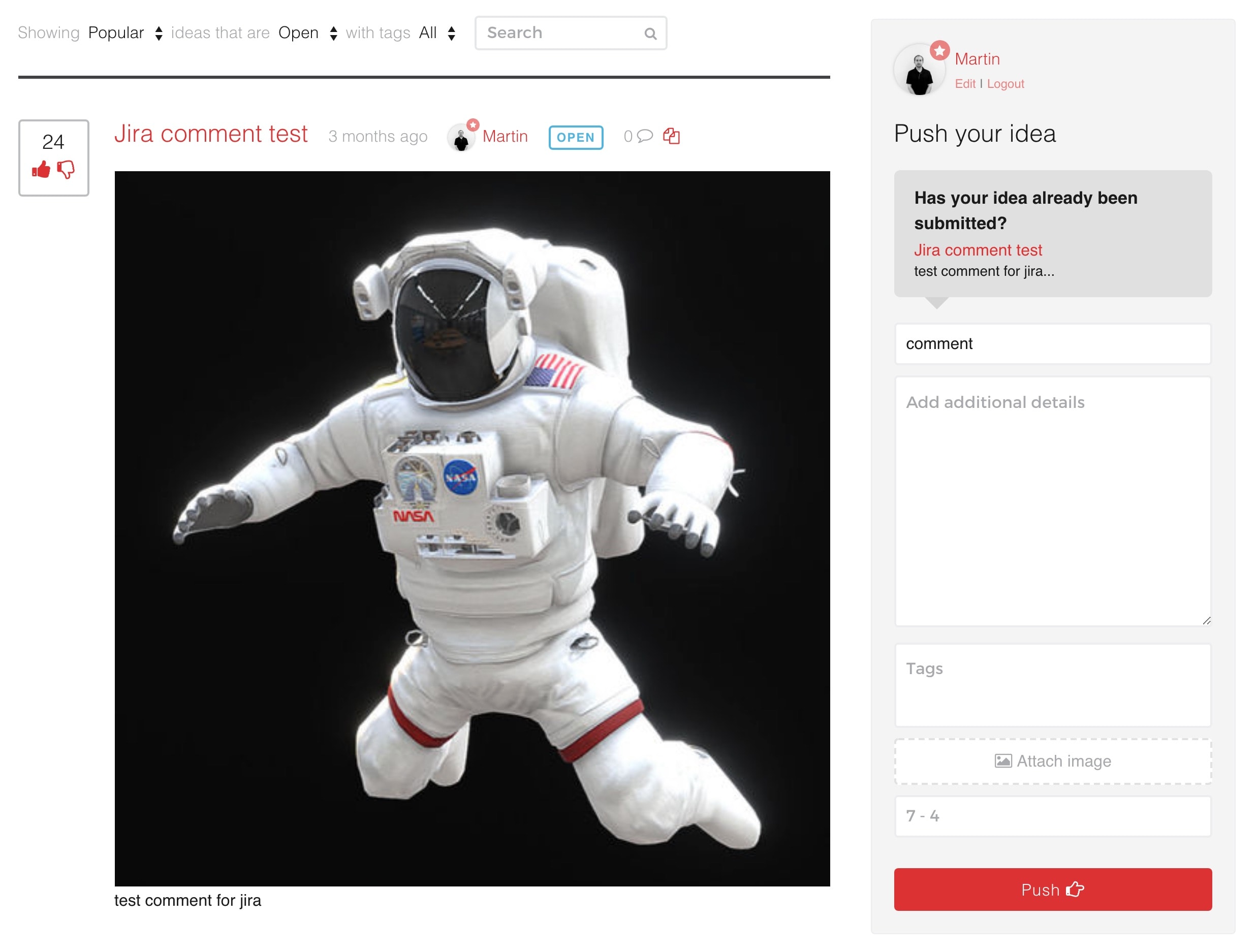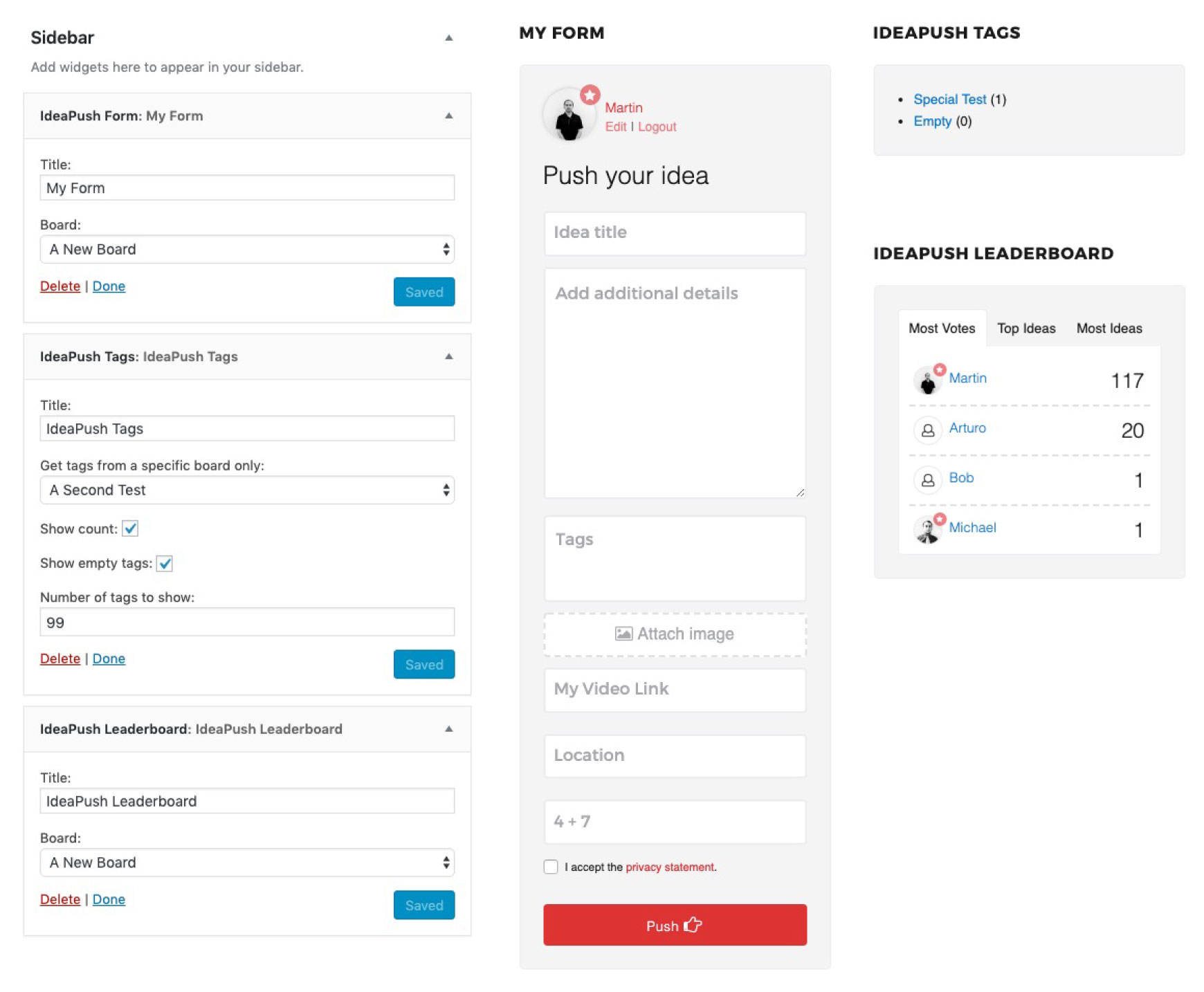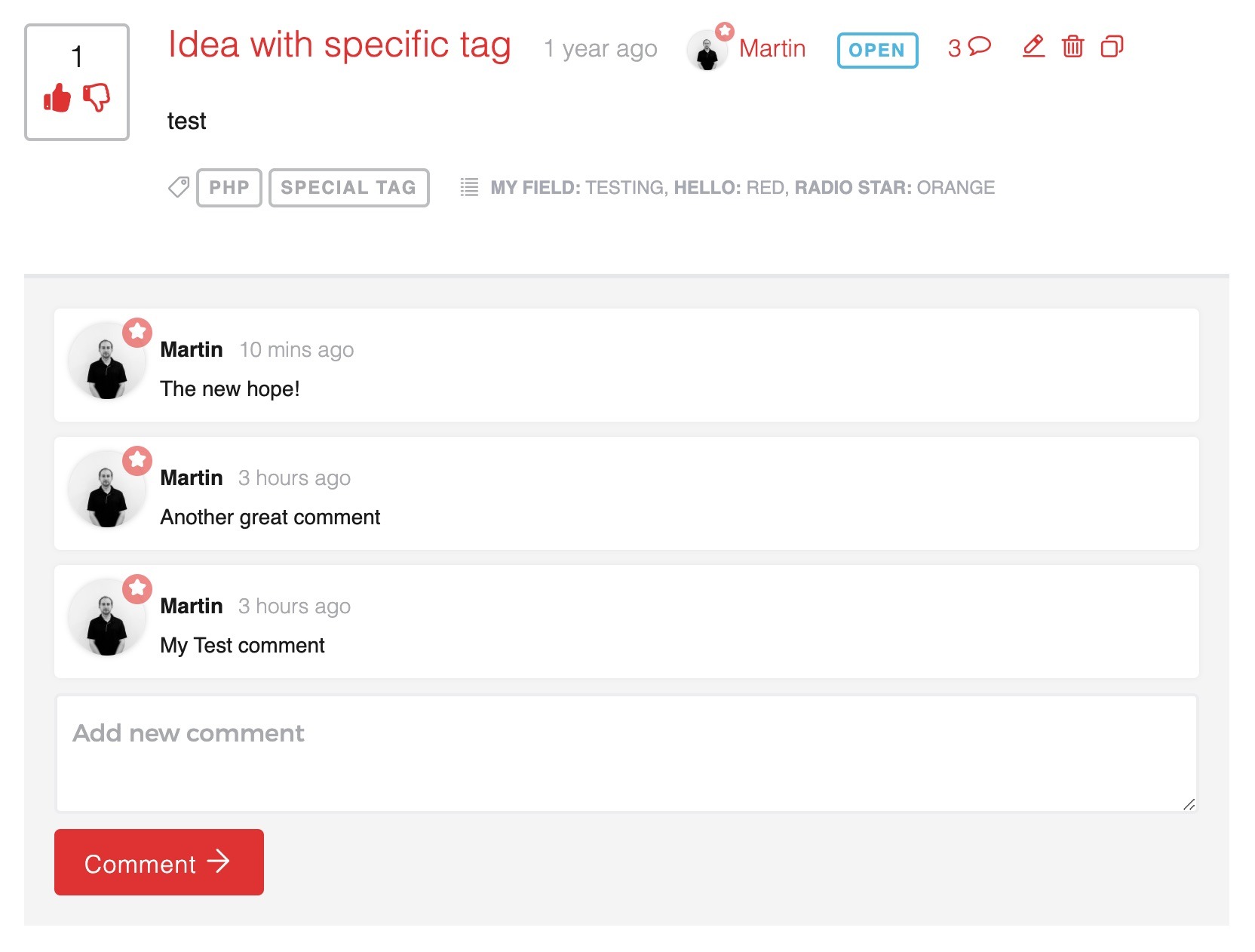IdeaPush Pro has all the awesomeness of the free version of the plugin but adds some some really great features to make the IdeaPush even better. What is IdeaPush Pro? IdeaPush Pro is a modern, beautiful feature request/idea board system for WordPress. It is a plugin that can be quickly installed and setup to provide a professional rich-featured idea board to your website. The core features of IdeaPush include:
- The ability to create an idea board where registered users or guest can create and vote up and down on ideas
- Automatic status changing so ideas can be changed to reviewed when a vote threshold limit is reached
- An extensive notification system with placeholder text to create dynamic personalised emails
- Fast idea creation system with the ability to add tags and images to a new idea
- Statuses and tags to keep ideas organised
- Powerful live search filtering to find ideas and the ability to filter ideas by status and tags and order ideas by popular, trending and recent
- Extensive options and a backend to edit any ideas or change the vote number
But IdeaPush Pro provides powerful must-have functionality, including:
- The ability to create multiple boards!
- Idea and tag suggestion system when users are creating a new idea to minimise duplicate ideas and tags
- Shows related ideas on the single idea page
- A beautiful idea history timeline on the editing interface so you can see and track the status of and idea and how it has changed over time and the ability to add an internal note to an idea
- The ability to send an email to voters or the author of an idea with a custom and dynamic text
- Track the activity of your ideas and votes over time and by user via the reports menu item
- The ability to disable the single ideas page
- An awesome integration with Zendesk
- A simple but powerful integration with MailChimp
- Ability to create challenges
- Custom fields and multiple form settings
- User idea editing and deleting
- Leaderboards
- An awesome integration with Jira
- Merge duplicate ideas
- Show large inline images for each idea
- A widget to show the leaderboard, IdeaPush tags and a widget to display the idea form for a particular board
- Enables use of multiple IP addresses so people can log in and out of user accounts without being tied to an account by their IP address
- Inline comments and the ability to add comments from the main board page
18 Great Reasons to Pick IdeaPush Pro
1. Create multiple boards
With options unique for each board. Create as many boards as you can imagine!
2. Show suggested ideas
Show suggested ideas as a new idea is being typed! Related ideas are found using our smart matching algorithm which pulls related ideas immediately. This cuts down on duplicate ideas and increases votes of existing ideas.
3. Show related idea
Show related ideas on the single idea page to increase engagement using our matching algorithm.
4. Track the history of an idea
Track the history of an idea from the idea edit page. The idea history metabox shows when an idea was created, when automated and ad hoc emails were sent, when the vote threshold was reached, internal notes and when a status was changed. Easily add an internal note to the idea history to note thoughts and comments on an idea at any time. Easily delete items from the idea history timeline.
5. Send an email
Send an email to positive voters or the idea author with ease and add dynamic content using shortcodes to make your email more personalised. The email is recorded in the idea history timeline as well.
6. Reports
See how many ideas are created and up and down votes cast in the reports menu item. You can also see how many ideas, up votes and down votes have been made for each user in the table with sortable columns.
7. Suggested Tags
As users type in tags they will receive tag suggestions, this prevents similar tags being created. Also in the setting you can turn off the ability for users to create custom tags and only enable them to enter in tags created in the backend. On the form settings you can also set the tags to be global or specific to a board. That means that you can have suggested tags which are only related to that board or tags which are from the global pool of tags.
8. Zendesk Integration
With the IdeaPush Zendesk integration you can easily add all ideas or ideas that just meet the vote threshold to Zendesk. But the integration goes further than this! When support operators comment on tickets in Zendesk these comments get synced automatically with WordPress and show as comments on the single idea page. Internal notes in Zendesk get added to the idea history timeline on the admin page of ideas. Also when tickets get marked as solved in Zendesk, the idea automatically gets set to completed in Zendesk!
9. MailChimp Integration
With the IdeaPush MailChimp integration you can quickly link IdeaPush to your MailChimp account and select a list you would like to add idea creators and voters to. Idea creators and voters will then be added to your list automatically. Now there’s a lot of cool things you can do now in MailChimp with your idea authors and voters! Why not create a simple campaign? Or perhaps create an automated welcome email, or if you want go get more advanced, create a fully automatic weekly digest email to all voters and authors so they receive new ideas that have been created on your boards in the last week! With MailChimp for IdeaPush you can extend the existing great email notification system built into IdeaPush with advanced automations and custom email templates.
10. Challenges
Create challenges for specific boards with IdeaPush Pro! Give a board an expiry date and time and after this time users won’t be able to create any more ideas or cast any more votes. Create a competition for ideas to incentivise the creation of new ideas and the quality of ideas in a given time frame. Set a challenge victory condition for each board which can include the person with the highest ranking idea, the person who created the most ideas or the person who had the most votes aggregated across all the ideas they created. You can set a custom challenge message which displays at the top of the idea board and also a custom message which displays once the challenge is over announcing the winner(s).
11. Custom Fields and Multiple Board Settings
With IdeaPush Pro you can create multiple form settings and assign them to different boards. This means you can give the standard fields custom labels depending on the board topic. Also you can add custom fields! Easily add text inputs, video input (which shows a large video below the idea), text areas, select fields, radio fields and checkbox fields to your forms. You make fields required and easily re-order them using a drag and drop interface. Using the form builder you can quickly duplicate existing settings and assign them to your boards. Custom fields then show up on the idea page in the backend under a new meta box called “Custom Fields”. You can also show these custom fields on the frontend which shows underneath each idea – this can be turned on or off from the pro settings.
With custom fields you can quickly make IdeaPush GDPR compliant by adding a custom field checkbox to your idea as IdeaPush does collect user data and stores it in your website database.
12. User Idea editing and deleting
With IdeaPush Pro users can edit and delete their ideas after they have been created. You can turn this feature on or off from the board settings. This feature can save admin and can give more power to users to fix typos etc.
13. Leaderboards
Underneath the create an idea form a leaderboard will display showing the top 10 users by: the most votes, the top idea and the most ideas. This is a great way to create an incentive for users to interact with the board and to ‘gamify’ the experience. Once again this feature can be turned on or off from the board settings.
14. Jira Integration
With the IdeaPush Jira integration you can easily add all ideas or ideas that just meet the vote threshold to Jira. You can also select what type of issue you want to create in Jira, whether it be a bug, task, story or epic. When issues get set to “in progress” or “done” in Jira, the idea status in IdeaPush also gets updated accordingly. When comments are made on an issue in Jira, these comments will automatically sync to your IdeaPush ideas as internal notes (so they wont be visible on the frontend). With the IdeaPush Jira integration you will have an awesome frontend interface to collect ideas with IdeaPush coupled with an awesome development workflow with Jira.
15. Merge Duplicate Ideas
Whilst the pro version of IdeaPush offers the idea suggestion feature to minimise people creating duplicate ideas, it may be inevitable that people will still create duplicate ideas. With IdeaPush Pro you can click the duplicate icon next to an idea, then simply search for the original idea and then the duplicate idea will be marked as a duplicate so no more votes can be cast and the votes will transfer to the original idea and the author of the duplicate idea will be sent a notification (if enabled in the plugin settings).
16. Show Large Inline Images
With IdeaPush Pro you can show large inline images on the all ideas page which can be enabled from the pro options. This is a great way to showcase photos and images submitted by users to make your idea board visually more interesting and to increase engagement.
17.Widgets
We currently provide 3 widgets which includes showing the idea form for a particular board, a widget to display tags (you can choose whether you want to display empty tags, the amount of tags you want to show and tags that belong to a specific board and whether you want show the idea count next to the tag), and the leaderboard.
Awesome functionality at an affordable price!
IdeaPush Pro comes with all the great features of the free version of the plugin but steps things up a level with the above features!
IdeaPush includes free updates for 1 year and the plugin can be renewed for continual updates if necessary.
Subscribe and Save!
- Get continual updates and support
- No-hassle renewal process
1 Year Licence
- 1 Year of updates and support
- Optional manual renewal
What is the difference between the Subscription vs 1 year Licence? Learn more here.