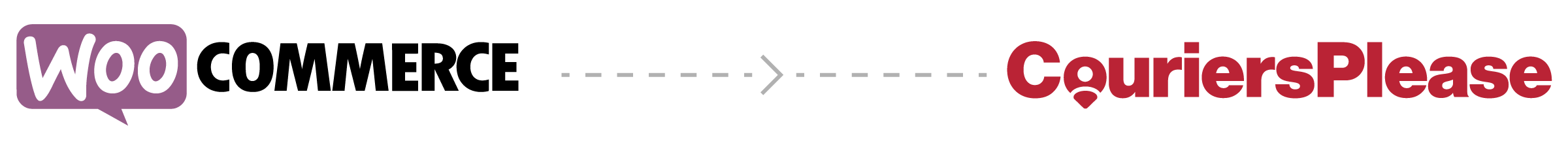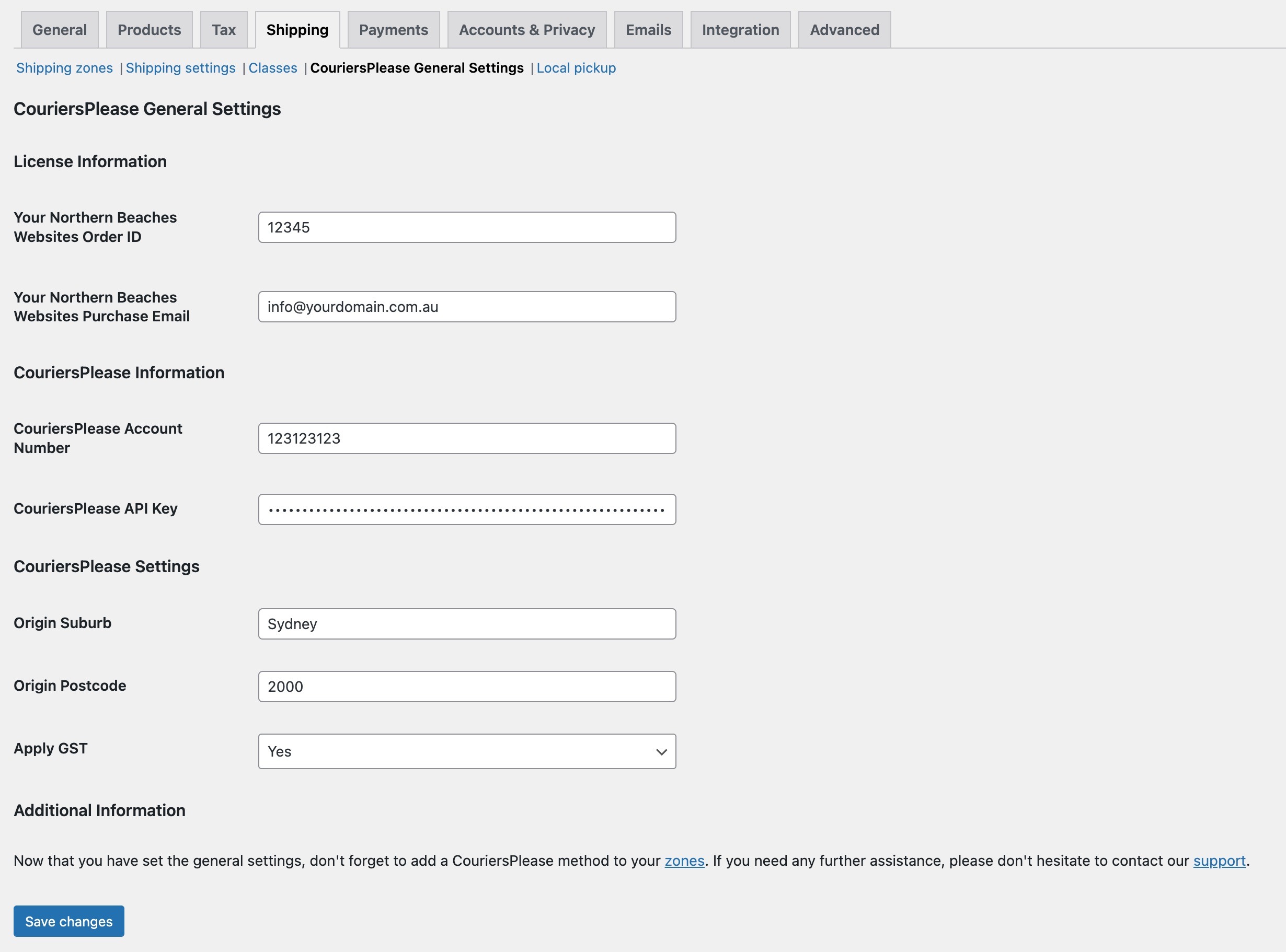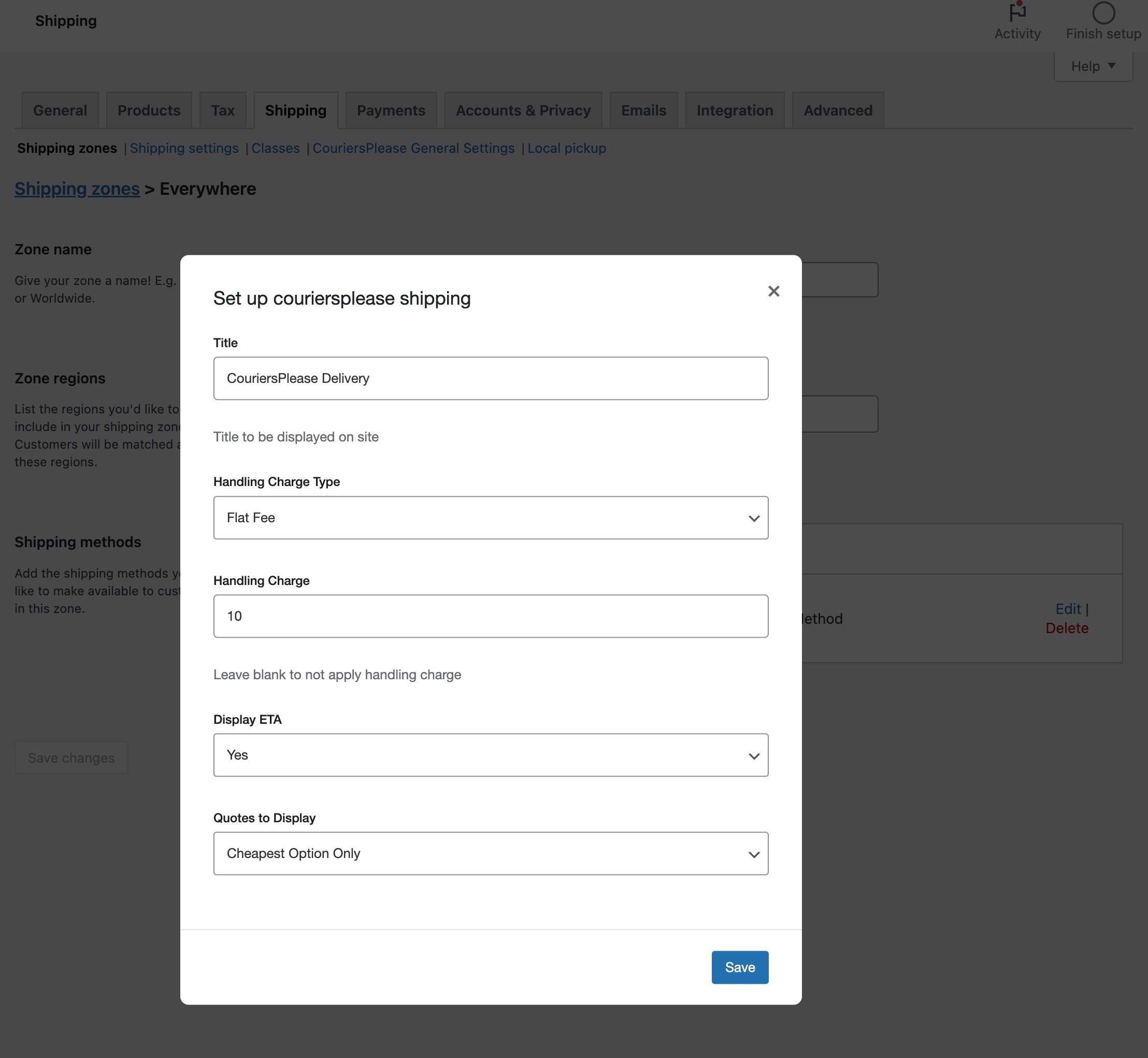Key Features
- Option to add flat or percentage fee handling fee
- Ability to display the estimated time of arrival (ETA)
- Ability to choose to display all CouriersPlease quotes or just the cheapest option
- Automatic updates
- Support for both domestic and international rates
- Easy to use options interface
- Option to choose whether GST is applied to shipping
- Compatible with WooCommerce zones, so you can set different rules for different locations
- Compatible with the latest version of WordPress and WooCommerce
Why Northern Beaches vs Our Competitors?
Below are some reasons why we think you should choose Northern Beaches Websites’s WooCommerce to CourierPlease plugin:
- We provide flexible payment options – you don’t have to go on a subscription!
- Our plugin is cheaper!
- Our plugin has more features including compatibility with WooCommerce shipping zones.
- Developed and supported by the 5 star rated Sydney-based development team at Northern Beaches Websites
- We don’t charge a compulsory setup fee!
- We provide friendly customer service!
- Our refund policy is fairer!
Because our plugin is developed by our Sydney team and is independently tested for quality, you can have peace of mind that our plugin is developed to the highest standards and is secure.
How it Works?
After purchase you will receive a zip file of the plugin, install this on your website by going to Plugins > Add New Plugin. Then click the upload button and select our plugin zip file and then activate the plugin. Visit the plugin settings page by going to WooCommerce > Settings > Shipping > CouriersPlease General Settings, or by simply clicking the “Settings” link next to our plugin name on your main plugins listing page.
Enter your Northern Beaches Order ID and Purchase Email to receive automatic updates and support. Then enter in your CouriersPlease Account Number and API Key. If you don’t have this information, please contact CouriersPlease support. Then enter in your origin suburb and postcode (where your products are sent from) and whether you wish to apply GST to shipping.
Now you can assign CouriersPlease to one or more of your shipping zones, so you can have different options depending on where you are sending products. For example you may not wish to use CouriersPlease for certain states or countries or have different handing charges for these rates. Add or edit a zone and click the “Add shipping method” button and then select “CouriersPlease Shipping” and then you can set the display name on the cart/checkout page, whether you want a handling fee (fixed or percentage), whether you want to display an ETA and whether you want to display all quotes from CourierPlease or just the cheapest option available.
Please remember to ensure to add the size and weight of your products on the corresponding product edit page.
That’s it, the plugin is ready to go! If you have any questions, feel free to contact our support.
A must-have connection at a low price!
With flexible purchasing options and pricing cheaper than the competition, the WooCommerce to CouriersPlease plugin provides a simple but powerful method to integrate WooCommerce with CouriersPlease.
Subscribe and Save!
- Get continual updates and support
- No-hassle renewal process
1 Year Licence
- 1 Year of updates and support
- Optional manual renewal
What is the difference between the Subscription vs 1 year Licence? Learn more here.