Review – Maxwell Render
- 3D applications
- animation
- CAD
- China
- client
- Design
- design technology
- Embody 3D
- engine
- Final Cut Studio
- General
- good user interface
- important communication tool
- industrial design
- industrial design students
- Maxwell Render
- MXM Material Editor
- Online Material Hub
- PHP
- Pirate Bay
- product designers
- RAM
- retail shelves
- simulation
- Solidworks
- Sydney
- Toshiba
- University of Technology Sydney
- USD
I have had the pleasure of using Maxwell Render now for around 3 years and it is a beautiful program to use especially if you are a Solidworks user. Maxwell Render is a standalone rendering program for 3D applications, but with a free download from the Maxwell Render website a whole array of plugins are available for your favorite 3D modeler.
In Australia Solidworks has been adopted as the default engineering CAD program because of its great drawing capabilities, simulation and recently a pretty good user interface. At the University of Technology Sydney it is the only CAD program taught to Industrial Design students. However the greatest drawback of Solidworks has always been its rendering ability. Not to belittle the importance of good design, rendering can really make a product stand out and really blow away a client, especially clients who aren’t familiar with CAD and design technology. I have been in several client meetings where the quality of the render sold the product more so than the design itself, well so it seemed. The render gave that hint of realism to the client to envisage that ‘WOW’ product on future retail shelves.
Solidworks uses an add-on rendering program called Photoworks. Photoworks produces a 1990’s quality render, which can sometimes look fantastic, but other times dreadful, mainly depending on the material chosen and the environment. Getting a Photoworks scene setup to get it just right for rendering including lighting, materials and rendering settings can take hours to perfect. We have all had that dreaded experience of clicking the render button and that dialog box coming up that causes your program to block up or even crash your computer, or it just seems to hover there for an eternity without you knowing how much longer you have to wait. As product designers we just dont have the time for this kind of tweaking, we want fast beautiful renders so we can concentrate time on actually designing.
With the lastest release of Solidworks 2009, the suite includes a new render engine called Photoview 360. This new engine is a good improvement on Photoworks, it includes an intuitive user interface by mainly eliminating the hundreds of settings that no one used or no one knew how to use in Photoworks. The quality and realism is a great step forward, but still doesn’t nearly compete with Maxwell Render. It also can’t render decals ahhrr!
Maxwell Render produces photo real renders as its engine is based on real physics. It has an actual sun and real lights that shine real beams onto objects not simulated ones. Materials look real, not that cheap plastic look you get from Photoworks. In Maxwell it is incredible the amount of tweaking you can do -but by tweaking I mean nice tweaking, tweaking that will make your render look good every time. There are 4 types of setting categories that can be tweaked which include:
- Camera Settings – F stop, ISO and shutter (just like your Canon does)
- Location Settings – the time of day, the day of the year, and which city in the world you would like to render in or input your own latitude/longitude for defining the positioning of the sun
- Environment Settings – The power and temperature of the sun, water and ozone properties or skydome (studio environment) or upload your own HDR images
- General Settings – Vignetting, Scattering, Diffraction, Burn, Gamma etc.
It is easy to be slightly intimidated by these detailed settings, but one must note that no matter what you pick or choose, the render will come out just right, even if you leave it on the default settings.
The Positives
Maxwell Render has a great community of users which frequently create their own materials and share it on Maxwells Online Material Hub:
http://resources.maxwellrender.com/news_scripts.php?page=1&mode=1&t=0
There are thousands of materials that can be downloaded completely free, some of them are quite intricate and some are even in 3D (for example grass with actual blades) something Photoworks or Photoview 360 could never comprehend. In conjunction with materials, skies can also be downloaded and a selection of HDR’s.
The most appreciated features of the program for most users however will be the ability to pause renders, edit the render while it is still rendering, get live previews of your render whilst it is progressing and most of all the ability to do more than one render at a time!!! Yes heaven I know.
One of my favorite features (like I haven’t bloated enough already) is Multilight. Multilight allows you to click the render button once and when that render is completed you can tweak the brightness of all your lights. So with one render click you can get literally hundreds of versions of that one render with different lighting effects. You can export all these lighting conditions as frames and create an animation with it using a free program called Blender (http://www.blender.org/) or if you are lucky enough Final Cut Studio. Below is a sample animation using Multilight; you will notice interior scenes work even nicer because of the spotlights.
The Negatives
Maxwell is not perfect there are a couple of things you will have to get used to. The most noticeable is the failure to get your Solidworks decals into the render. Sometimes that recycling sign, made in china or product packaging can be an important communication tool for a render. There are three options available, all very fiddly.
1) You can import a vector file into solidworks as a DXF and then do a cut extrude or extrude the vector into your model to get the decal and then apply a different coloured material to the extrusion. For simple decals this is the best way to get a quality result.
2) For decals like packaging decals that are more complex you can create a new custom maxwell material with the MXM Material Editor that comes with the program. This can be annoying due to the fact you need to get the material alignment perfect on the model surface. Another downside to this method is that you can only do rectangular decals, no curves or intricate shapes.
3) The last option is of course Photoshop! Ahr!
Another problem with Maxwell is texture assigning. Sometimes you can encounter bugs and glitches when trying to get a texture to sit on your model just right. You will run into this problem when assigning non-tiled or non-repetitive textures to your model. For example assigning a non-tiled image material to lets say a television can be a minor nightmare. Photoshop will often save you time for this dilemma.
With this great quality render output it does take time to get these beautiful images, I am talking hours not minutes. I am using a Mac Pro running on Bootcamp with 10GB RAM with an 8 core processor and it still takes time, so throw your prehistoric 2 year old Toshiba laptop in the bin for this task. But I must note that you can do around 5 renders at once, so what I like to do is click render 5 times with 5 different angles on my model before I go to bed and wake up with 5 finished images (we all do it).
Maxwell Render is expensive (around $900 depending on the vendor) but educational licences are available. Fans of Iso Hunt and Pirate Bay will surely find a nice discount price for this software. You can download the demo for free, so try before you buy!
You may also need some general computer expertise getting all the software and plugins installed correctly, and once installed you may have difficulty at first finding out little things like how to install materials into your library and optimizing the Maxwell interface within Solidworks.
In Conclusion
A new version of Maxwell Render was released just this month (version 2) it delivers faster and better quality images than the previous version. I have talked very generally about the tools and capacity of using Maxwell Render as a render engine for Solidworks. If you need any more tips and hints feel free to leave a comment below or send me an email at [email protected] if you want any more information or if you have any tutorials you would like me to write.

2 Comments
maxwell is like da best rendering program eva – go mr maxwell
I am bare impressed with the article I have just read. I wish the author of embody3d.com can continue to provide so much productive information and unforgettable experience to embody3d.com readers. There is not much to state except the following universal truth: You can hold someone down, but you’re going to be down with them. I will be back.