Review – Solidworks 2010
- analysis simulation
- CAD
- cad programs
- cad work
- Embody 3D
- energy
- greater analysis/simulation tools
- hand tools
- holistic solution
- Illustrator
- industrial design
- Leopard
- manufacturing processes
- Maxwell Render
- Microsoft
- mirror component tool
- operating system
- Photoshop
- presentation possibilities
- rapid dimensioning tool
- rubber gripping component
- savage beast
- sheet metal
- sheet metal part
- simulation
- Snow Leopard
- solidworks designer
- sustainability tool
- Xpress
In Australia Solidworks has almost become an industry standard for hardcore product development and product engineering modelling. Designers often have a real love/hate relationship with Solidworks, whether it be its constant crashing or slow performance, there has got to be more things to love in 2010 than to hate. I have seen Solidworks, once a good CAD program, but in 2008 turn into a memory savage beast, a beautiful feature bloated monster. But now computers are faster, and bugs have been squashed, the Solidworks beast can now be tamed. The goal of CAD has always been to do as little CAD work as possible so designs can be realised as fast as possible, 2010 helps achieve this goal.
This is a genuinely big and worthwhile upgrade compared to the small enhancements and bug fixes of Solidworks 2009. On the solidworks release website there is a lot of rhetoric about how they have centred the design around the user experience. Rhetoric aside, this release provides great speed efficiencies when constructing models and provides greater analysis/simulation tools and more presentation possibilities then ever before.
There is a lot of stuff going on with this release and I am not going to get into the nitty gritty detail on all the new features. But rather I will just touch on the more revolutionary aspects of 2010, the interesting, and the annoyances that have been solved from 2009. Please comment to leave your feedback on Solidworks 2010 or mention what feature you most anticipate using.
No User-Interface Changes…Probably a Good Thing
The ribbon interface that made Microsoft Office 2007 ‘famous’ has been kept in the latest Solidworks release. The interface of Solidworks is pretty damn good compared to most CAD programs but is still no Cinema 4D. Solidworks is a busy program with tonnes of add ins and tools all over the place, the program still has a long way to go to best optimise/prioritise these tools in a logical manner.
What’s Going on with Photoview 360?
In Soldiworks 2009 we saw the welcome introduction of Photoview 360 which uses a completely different rendering engine to Photoworks. The rendering quality in 2010 hasn’t changed in this program but now you can finally render decals on your model from Solidworks without any work! This was a huge absence from 2009, but now all packaging designers can have a sigh of relief. Other enhancements include more environment options including being able to use your own HDR images or image based scenes. Photoview 360 is no Maxwell Render, Hypershot or VRay but it is certainly on its way. If Photoview 360 provides more advanced rendering and output options and a more photo-realistic result the program could definitely compete with the standalone render giants.
It’s All About the Small Things
There are a couple of small changes that make life that little bit easier. You can now define the title block information for a drawing within the main Solidworks modelling interface instead of having to launch up the drawing section of the program. You can now also view decals on your Solidworks model even if you don’t have the Photoworks plugin activated. Small changes I know but once again more than welcome.
New Sustainability Tool – Brilliant!
A new sustainability tool called Sustainability Xpress is the best new feature of Solidworks 2010. In my previous post:
Sustainable Product Design with Greenfly
I mentioned what a great idea it would be if Greenfly could be incorporated in a 3D program to streamline the environmental analysis process and to improve the accuracy by using real model data. Sustainability Xpress does exactly this but goes far beyond Greenfly and its pitfalls. The tool allows you to define where your part is being made, where the product will be used, the material type and manufacturing processes required for that part.
Sustainability Xpress will instantly tell you a components carbon footprint, air acidification, water eutrophication, and total energy consumed. The great part of this tool is that you can compare the impact of different materials for your particular component. For example if I was making a storage box for hand tools out of aluminium I could use the “get similar material” button. The tool will then ask me the important traits of that material, so I could say the material must withstand a particular yield strength, and then Sustainability Xpress will hunt down similar materials that have a smaller environmental footprint like HDPE. Brilliant idea Solidworks! But the fun doesn’t stop here! The tool will even generate a full report with beautiful diagrams showing the difference between the two material options you have been tossing up between which you can pass on to a client or someone within your organisation. Sustainability Xpress provides a totally holistic solution from your initial design considerations to reporting to your customers.
Huge Speed Enhancements When Dimensioning
The laborious task of dimensioning engineering drawings just got a lot faster and cleaner with the rapid dimensioning tool. We are all too familiar with the clicking, dragging and dropping motion to creating a dimension, and then once we have done that we need to adjust the positioning of the dimension lines manually. This is all in the past, in 2010 you just need to just click on the line once that you want to dimension and the dimension will just drag out automatically and the spacing and positioning of all the lines and values will be perfect. When you add a new dimension it will automatically move dimensions around it so all the dimensions of a drawing are even and clean! This is a huge time saver and will surely make your drawings more presentable then ever before.
Also you can now quickly edit tolerences and dimensions with a quick heads up display that pops up when you click on any dimension. Bill of materials are nicer to work with, for example if you have poorly named your components, like you have called a bunch of screws: screw 1, screw2 etc. if you just hold your mouse over a bill of material item it will give you a preview of just that component in the heads up display so you know exactly what your editing.
More Possibilities Working with Sheet Metal
Multiple solid bodies are allowed within a sheet metal part, and these bodies can be merged together, or be used to create a new part. This might be one of those options you probably thought you could already do, but now if you actually come across it you will appreciate the design freedom when designing sheet metal or packaging products.
Mirror Whole Components and Assemblies With One Click
The new mirror component tool allows you to mirror whole components or assemblies within a master assembly. For example if I was modelling a handlebar for a bike and on one side of the handlebar there was a rubber gripping component, I could quickly mirror this component via a plane, face or surface. There are even advanced options that allow you to mirror over left and right hand configurations of a component. It magically works out all the mates and referencing for you without a hiccup. A massive timesaver when creating large repetitive assemblies especially when designing vehicles.
EDrawings on Steroids!
3DVIA a new program within the Solidworks Suite allows non-designers or the solidworks designer to quickly get a model and make stunning graphics for a brochure, instruction manual or other presentation material. It is totally vector based so it can be exported and blown up to any scale. 3DVIA is fully leveraged in that all the extra work you have performed in Solidworks, for example exploded views or different configurations or any other vital assets of your model will be shown as options when you open 3DVIA. You change the look and feel of your model within the program, for example you can apply drop shadows or change the reflectivity or transparency of particular components. 3DVIA fulfills such a great need that Edrawings has tried to achieve but 3DVIA has done it in such a beautiful and configurable way.
Please One Day Bring Out a MAC Version! I Beg You!
Large numbers of designers use Macs mainly because Leopard/Snow Leopard is a great operating system and the Adobe Suite just seems to work seamlessly. It seems crazy that Solidworks continues to alienate this large user base who use a Mac and have to run VM Ware Fusion/Parallels or use Bootcamp just to run one program. Many designers need to manipulate the output Solidworks generates for presentation material through programs like Photoshop, Illustrator and Indesign. This continues to frustrate me every new release, well maybe 2011 is the special year?
A perfect 5 star score! This is a great release of Solidworks and a definite upgrade for people who use the program day-to-day. It is feature refined, it provides genuine speed enhancements, and gives you new tools that are socially relevant to designers of the new millennia like Sustainability Xpress.

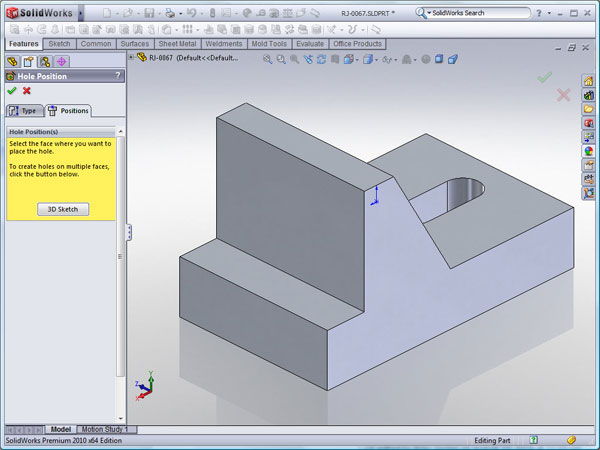

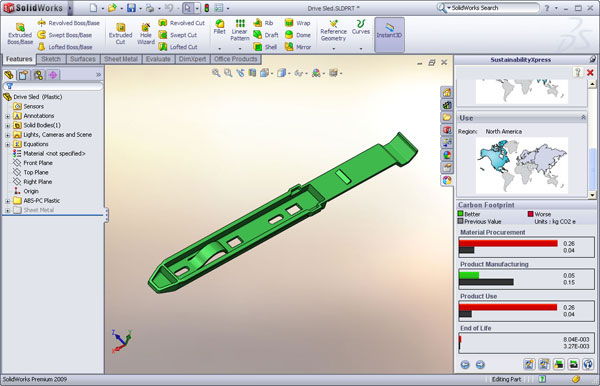

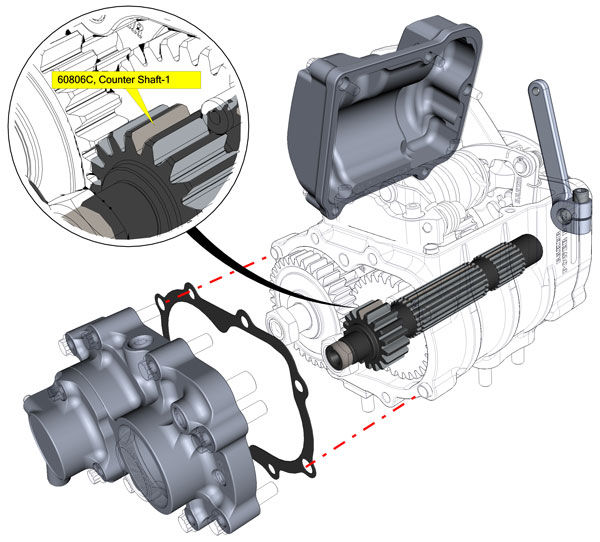
11 Comments
wow i look forward to 2010!
That Sustainability tool looks sweet as. I am currently using an external plugin to do this and it is a bit fiddly
i sure hope they have fixed all the bugs. the thing i like about photoview 3d0 is that it doesn’t crash like photoworks. i hate it when solidworks crashes because there is not enough memory to a render or some rubbish. i spent like days and weeks modelling and then when i am ready to render i cant! pain!!!!!
This blog is great – about time there was a no-nonsense industrial design blog. Most ID blogs they just talk about themselves and how good they are. You actually give good and balanced and very detailed information. Keep up the good work matey.
Solidworks 2010 is too slow like all the other releases. The development team needs to do a vista > windows 7 or leopard > snow leopard update where they just throw out or the junk that is slugging the program.
I second Reece – it needs speed upgrades I am sick of having to update my hardware all the time to meet the requirements of this program.
adobe suite CS4 works better for my PC than my mac, so I dont’ have complaints about having solidworks continuously on my Windows PC…lol (yes, i know you have macs, that’s why you said what you said about having it on macs XD)
[…] Review – Solidworks 2010 […]
I consider it to be a miracle provided by God when I choose Photoworks as an addon and it ACTUALLY loads at the top of my screen.
Even drawing with crayons would probably be better than using solid (doesn’t) works. I’ve suffered thru v2008 and v2009 and really miss 2001 (the last offering from SW that actually worked worth a d***).
I’ve got a question. Is there any way to render to a vector file using SolidWorks (plugins) included, and if so does it look as good as what comes out of photoworks 360 rasterized graphics?
Hey Josh,
I am not too sure what you’re asking here, could you provide a little bit more information. You can import vector files from lets say Adobe Illustrator into Solidworks if you save the files as DXF’s. This is the best way to get vectors into Solidworks. If you are talking about vector decals, well Solidworks hasn’t done that yet…but that would be an awesome feature. I hope this helps, but yeah if you need any more info you can always email me at: [email protected] 🙂